Hello everyone!
I’m trying to create a measure that pulls the “issue key” but makes it a clickable link. is that possible?
I’ve seen it done with “linked issues” where I actually get hyperlinks to the linked issues.
Thank you for the assist!
Hello everyone!
I’m trying to create a measure that pulls the “issue key” but makes it a clickable link. is that possible?
I’ve seen it done with “linked issues” where I actually get hyperlinks to the linked issues.
Thank you for the assist!
Hello @Esteban_Halabi,
Thanks for your question!
You can create the following calculated measure to get the hyperlink for the Issue key:
CASE WHEN
[Issue].CurrentMember.level.name = "Issue"
THEN
"[*"
||Cast([Issue].CurrentMember.Key as string)
||"*]"
||"(https://eazybi-training.atlassian.net/browse/"
||Cast([Issue].CurrentMember.Key as string)
||")"
END
Please make sure that you have selected “Markdown” as Formatting.
An example of this is available on our Demo account here: List of issues in progress - Issues - Jira Demo - eazyBI
You can also left-click on the Issue name you have on Rows and select “Go to Source” to access the Issue.
I hope this helps!
Best,
Marita // support@eazybi.com
You’re amazing! thank you, I’ll be trying this! Appreciate the help
Hi Marita! I have one more question about this.
I was able to make it work when my “Issues” dimension is set to “all issues”, however if I select “all issues by epic” which I need in some reports it no longer displays the issue key at all (so no hyperlink) any clue what could be causing that?
Thank you!
Hi @Esteban_Halabi,
The reason you no longer see hyperlink or the Issue key is because the calculated measure you created works on the Issue level.
If you wish to see the results for your Epics, you just need to adjust the formula to the following:
CASE WHEN
[Issue].CurrentHierarchyMember.level.Name = "Epic"
THEN
"[*"
||Cast([Issue].CurrentHierarchyMember.Key as string)
||"*]"
||"(https://eazybi-training.atlassian.net/browse/"
||Cast([Issue].CurrentHierarchyMember.Key as string)
||")"
END
You can also use the one below if you need to switch between two hierarchies in the same report. This formula below will show you the Key and Hyperlink for Epics when you are choosing the “Epic” hierarchy and “Issues” when in the Issue hierarchy:
CASE WHEN
[Issue].CurrentHierarchyMember.level.Name = "Epic" OR
[Issue].CurrentHierarchyMember.level.Name = "Issue"
THEN
"[*"
||Cast([Issue].CurrentHierarchyMember.Key as string)
||"*]"
||"(https://eazybi-training.atlassian.net/browse/"
||Cast([Issue].CurrentHierarchyMember.Key as string)
||")"
END
Please make sure that you have selected “Markdown” as Formatting.
Best,
Marita // support@eazybi.com
Hello! thank you for getting back to me! totally understand what’s going on now, however when I try to use the formulas you gave me now I get this error
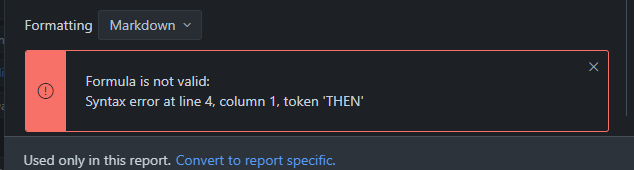
Hi @Esteban_Halabi,
Sorry, I made a mistake when pasting the formulas and didn’t notice. I have corrected both of them in the message above (so that other people avoid using the wrong formula).
Thanks for the follow-up as it allowed me to catch this mistake.
Best,
Marita // support@eazybi.com
Hi @Marita_Burgio I appreciate the fix! and the continued support on this.
New ask, or question lol.
With your new measure I can see the key for the Epics now yes, but ONLY epics, (either option you provided, it only displays epics)
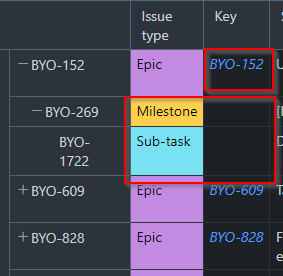
is there a way for it to work for all issuetypes when it’s being displayed by epic?
Hi @Esteban_Halabi,
No worries, I understand your request better now. The formula I provided earlier showed hyperlinks for Issue and Epic levels in their respective hierarchies.
If you would like to see hyperlinks for any level, you can use the formula below:
CASE WHEN
[Issue].CurrentHierarchyMember.level.Name <> "Project" AND
[Issue].CurrentHierarchyMember.level.Name <> "(All)"
THEN
"[*"
||Cast([Issue].CurrentHierarchyMember.Key as string)
||"*]"
||"(https://eazybi-training.atlassian.net/browse/"
||Cast([Issue].CurrentHierarchyMember.Key as string)
||")"
END
This formula excludes hyperlinks being created for “All” and “Project” levels, as they would not make a correct link.
Hope this helps!
Best,
Marita // support@eazybi.com
THANK YOUUUUUU SO MUCH! THIS IS IT!
So happy! I really appreciate the help! and I’m sorry If I wasn’t clear enough on my initial request!