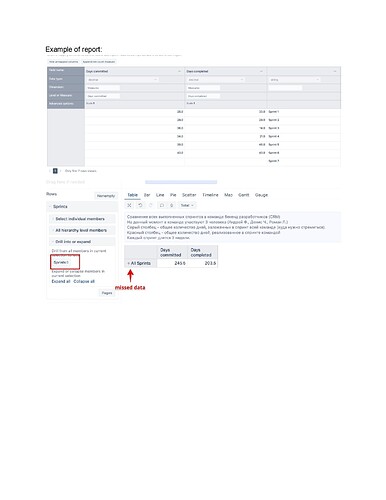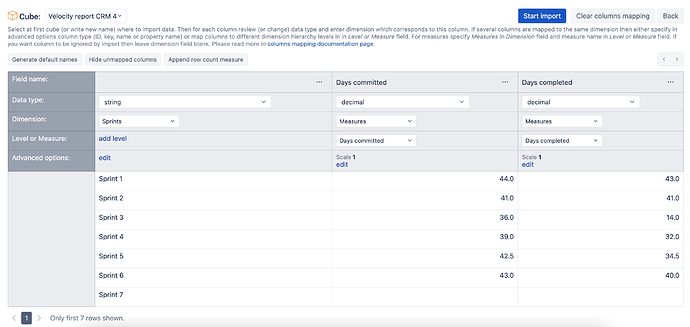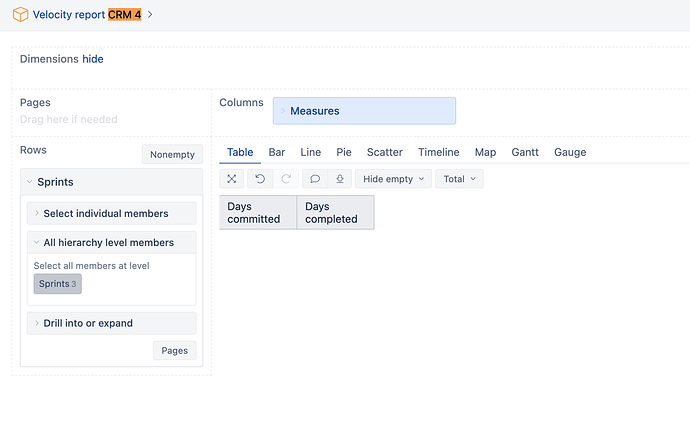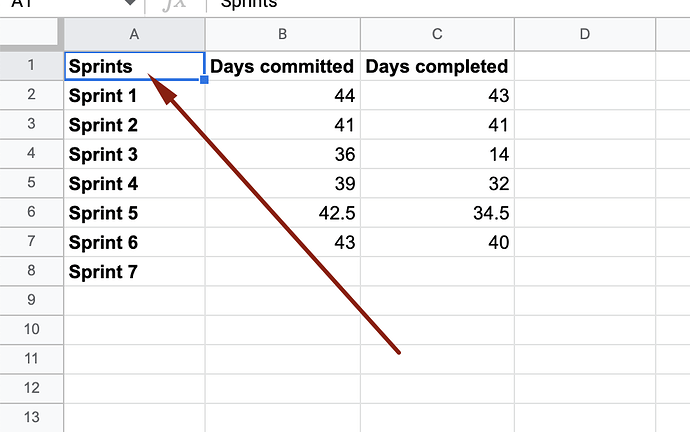Hello team 
I faced an issue with string column when I import data from a Google sheet. The data in the lower hierarchy is no longer displayed, at the same time the calculation for all rows is shown.
P.S few days ago all was working correctly, i changed only jira domain.
Example of report:
1 Like
have the same issue since few days ago
Hi @Roman_S and @dimono
In the data mapping screenshot you shared, I see the column containing the Sprint names is not mapped to the Sprint dimension. In such a configuration, the numeric values are tied to any dimension “All” members only.
Delete the imported data to get to the data mapping edit screen and select the column with Sprint names to import as the Sprint dimension “Sprint” level.
The eazyBI documentation page has more details regarding data mapping - Data mapping.
Best,
Roberts // support@eazybi.com
Hi @dimono,
Do you import data in a new cube? It seems some data from other data imports is there. I recommend deleting the data cube and trying the data import again with the data mapping you shared.
See the eazyBI documentation page for more details on deleting the data cube - Data mapping.
Best,
@roberts.cacus it didn’t help but I accidentally found the problem
When I filled this field it started working
this field was empty before.
1 Like
![]()