Hi Team,
Displaying the all the Issue links for any issue used the below code via import option in eazyBI but the output is different for each issue.
#Get all Issue links
[jira.customfield_linked_issues]
name = “Links of issue”
outward_link = [“relates to”,“blocks”,"is test case of”]
inward_link = [“has test case”,”is blocked by”,”is dependency for”,”relates to”]
dimension = true
multiple_values = true
for an issue with “blocks” and “related to” option it displays only the links marked in red as in below screenshot

for an issue with “has test case” and “is blocked by” option it displays only the links marked in red as in below screenshot
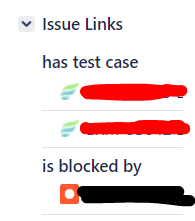
Need help with this issue
Regards,
Farnaz