Hey all. Building a basic report to show average cycle time for sub-tasks for a specific developer for each sprint. I am running into an issue where not all the issues the developer did in the sprint are being included. To get a sense of what is happening I added Issues Closed and Issues Resolved Measures as well as Sprint Story Point Completed. The latter shows all of the items the developer worked on but the former measures appear to just be a subset of that list. In looking at the individual tickets of both I can’t figure out the difference. They have identical Status and Resolution. Anyone have insights?
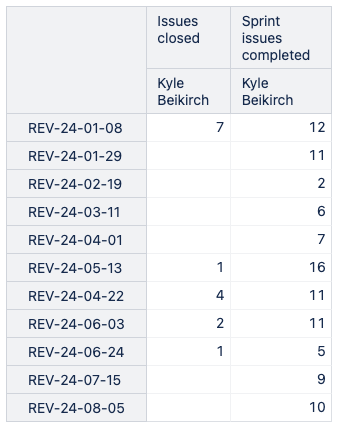
Please find how “Issues closed” is defined and what this measure represents in eazyBI
https://docs.eazybi.com/eazybi/data-import/data-from-jira/issues-closed-measure
It is not always the same set of issues as “Issues resolved”
https://docs.eazybi.com/eazybi/data-import/data-from-jira/jira-core-measures-and-dimensions#JiraCoremeasuresanddimensions-Measures
And also you might want to check the page about sprint scope measures:
https://docs.eazybi.com/eazybi/data-import/data-from-jira/jira-software-custom-fields#JiraSoftwarecustomfields-Sprintscopemeasures
Note the limitations for sub-tasks, whichI believe could be the answer to your questions since you asked about sub-tasks.
Martins / eazyBI