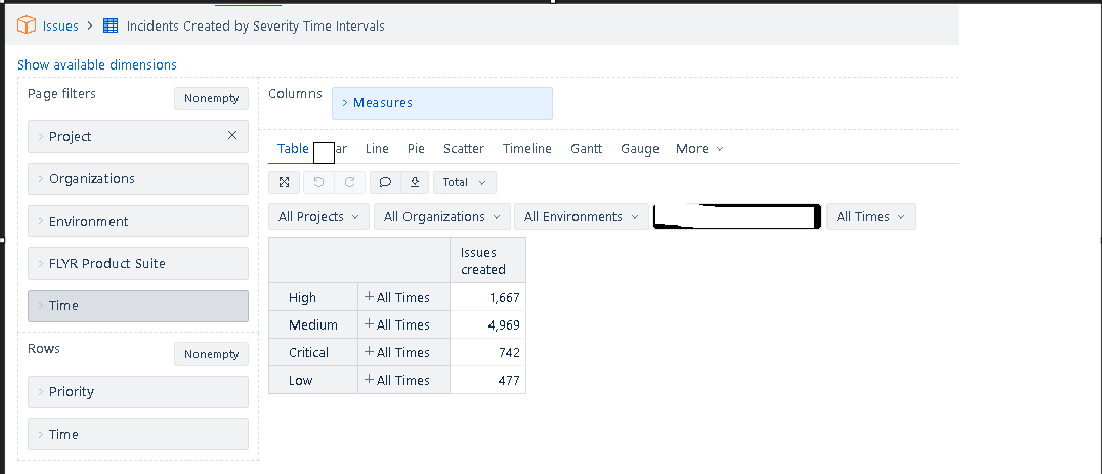Hello @Juan_PabloCJ,
You can create a custom “Hour of Day” dimension using JavaScript calculated custom fields. Here’s how:
Step 1: Create the Hour Dimension
Add this to your eazyBI advanced settings:
[jira.customfield_hour_of_day]
name = "Hour of Day Created"
data_type = "integer"
dimension = true
javascript_code = '''
var hours = new Date(Date.parse(issue.fields.created)).getUTCHours();
issue.fields.customfield_hour_of_day = hours;
'''
Step 2: Import the Dimension
Go to Source Data → Import options → Custom fields and select “Hour of Day Created” to import as a dimension.
Step 3: Create Calculated Measures for Your Time Intervals
Create these calculated members in the “Hour of Day Created” dimension:
For 6-14 UTC:
Aggregate(
{[Hour of Day Created].[6],
[Hour of Day Created].[7],
[Hour of Day Created].[8],
[Hour of Day Created].[9],
[Hour of Day Created].[10],
[Hour of Day Created].[11],
[Hour of Day Created].[12],
[Hour of Day Created].[13]}
)
For 14-22 UTC:
Aggregate(
{[Hour of Day Created].[14],
[Hour of Day Created].[15],
[Hour of Day Created].[16],
[Hour of Day Created].[17],
[Hour of Day Created].[18],
[Hour of Day Created].[19],
[Hour of Day Created].[20],
[Hour of Day Created].[21]}
)
For 22-6 UTC:
Aggregate(
{[Hour of Day Created].[22],
[Hour of Day Created].[23],
[Hour of Day Created].[0],
[Hour of Day Created].[1],
[Hour of Day Created].[2],
[Hour of Day Created].[3],
[Hour of Day Created].[4],
[Hour of Day Created].[5]}
)
Best,
Marita from support@eazybi.com