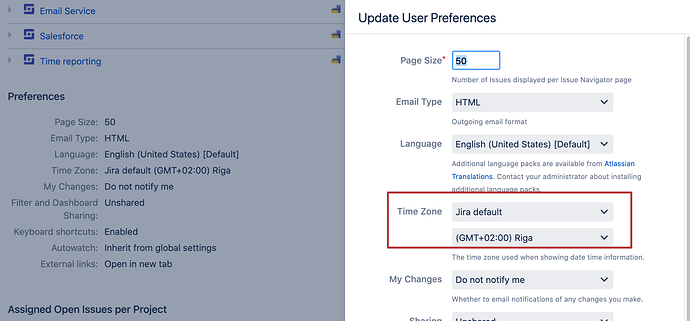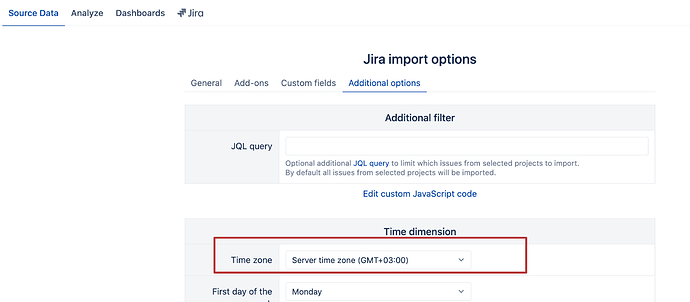Hi,
There can be two reasons why the dates in eazyBI appear differently than you see those in Jira.
- If your user profile in Jira has a Time zone setting different than the Jira Server time zone. Then all the dates in Jira appear converted from the Server timezone to what you have set in your profile. eazyBI by default imports the dates with the server timezone
- You can configure the time zone in the eazyBI data source if you wish to convert the time from the server time zone to some other:
You can add in your report the Issue updated date property (change the formatting to the date and time) to see the time shift in eazyBI. Once the date is close to the date end or start, it may result that measures with time shifts by a full day.
Kindly,