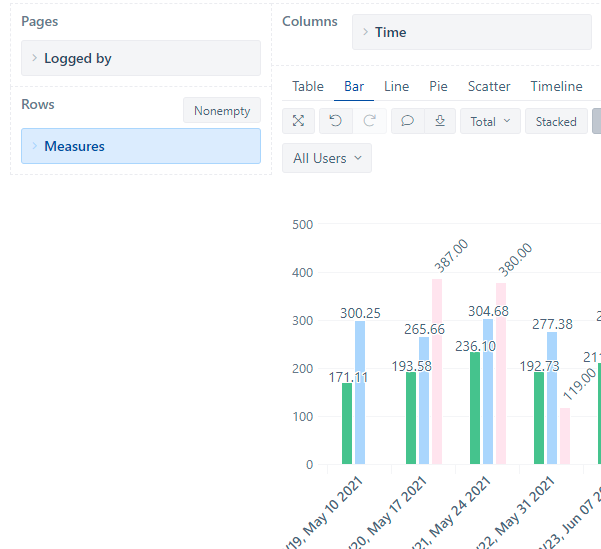Hello once again!
I have currently this example table where it shows billable hours, hours logged across everything and hours that got billed for real in a weekly perspective.
1)Billable hours are shown as green.
2)All the hours logged across everything is blue. (Billable + Non billable hours)
3)And hours that got billed for real to the client are as pink. This number is coming from a custom field in Jira where somebody inserts the value manually.
Current:
Right now pink(billed hours for real) get applied to the date/week where someone inserted them.
[Measures].[<Custom field> added]
Desired outcome: pink gets pinned/linked to the task date(for example when the task was/transitioned to closed/done). In the weekly table it would be something like this - at W37 a task gets done - 8 hours logged, 2 weeks later it gets billed and invoiced for 7 hours, but instead showing the value on W39 it shows under W37. So there would an overview of how many of the total hours in W37 got billed.
Is something like this possible in EasyBI?