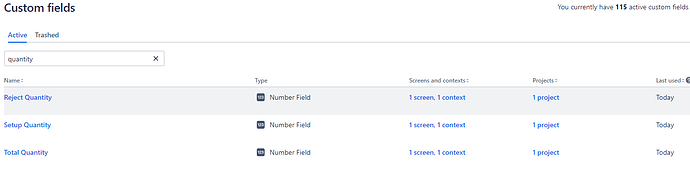Hey,
I have a questions regarding the import of custom fields. We created an import of different Jira fields, projects etc. and it works fine. I know added three custom fields to a project, which is already imported. But when I start the import again only one of the three fields is imported. All of them are number fields and are configured in the right way in Jira (used in a project, set on the screen).
But I can´t select them in the import. What did I miss?
Interessting is, I found the fields now - but in a translation. Is there any point where I can manage it in which language it is imported? I deleted the translation in Jira and started the import again, but still the translated version of the field is visible
Hi,
The data import options in eazyBI should show the custom field names in the default Jira language.
If the field name has translations and your user profile uses another language than Jira default, you will see the translated field names in Jira.
Kindly,
Janis, eazyBi support