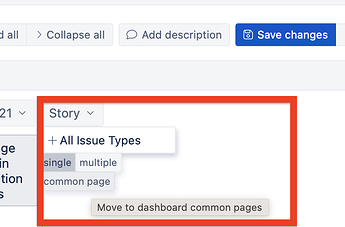Hello community! (JIRA)
I’m unable to see at what point one can select the filters that sit at the top of a dashboard, and how each dashboard can vary these top level filters that all graphs / overview can then absorb. When in Edit mode the heading is “Pages”.
I can manage these filters per graph but am looking at a way to have all graphs within a dashboard data managed at a level above the graphs.
I can see within the definition the config is above “dashboard_reports”.
Any pointing would be hugely appreciated!