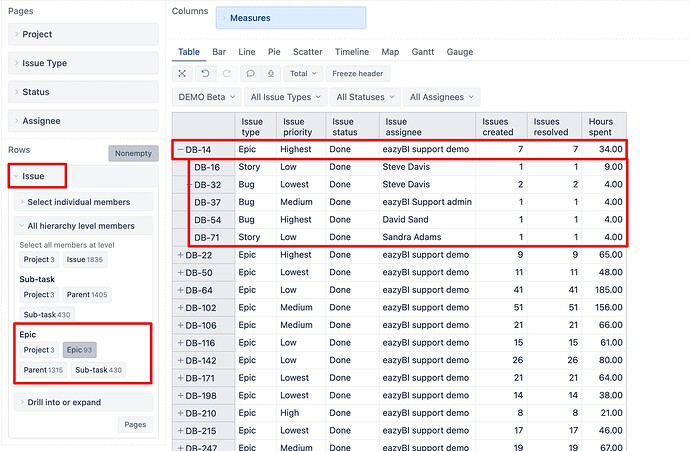We have recently started using issue links to associate tickets to epics
We would now like to report using them (the data is arrange in Jira as Epic - issue link related to - bug)
We are importing the issues links into Eazy BI but Im struggling to get the reports I would like
I can select issue type in rows, then select epics, I can put the issue into rows and the dimension Related into rows which gives me all the related issues linked to the epic.
I then use the measure issue status to get the status of the linked / related issues but I can’t get to a numerical count that I can use in a graph or gauge
How do I do this please ?
Thanks !
Hi @Mfitchett,
When you select Jira Software fields for data import, eazyBI can recognize the relation between epic and its child issues. You might want to change the approach and use the “Epic Link” dimension and the Epic hierarchy in the “Issue” dimension to analyze Epics and issues linked to epics. Thre are more details on what dimensions and measures eazyBI creates for Jira Software data: Jira Software custom fields - eazyBI for Jira.
For example, set the “Issue” dimension on report rows and select Epic hierarchy.
Measures represent aggregated results for each epic, but issue properties show the status, the priority of individual issues under epic (see picture below).
To better understand how issues look in eazyBI compared to Jira, you might want to watch the training video “Jira Admin’s Journey to eazyBI”: Training videos on specific topics - eazyBI for Jira.
Best,
Zane / support@eazyBI.com