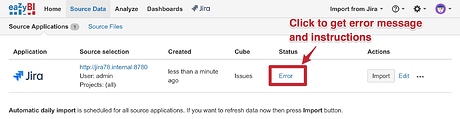We are using eazyBI with Jira import. The first few projects imported with no problem. When we added a new project there is an error.
019-01-24 13:01:59 -0500 INFO: [application_import 5] *** SourceApplication id=5 perform_import start ***
2019-01-24 13:01:59 -0500 INFO: [application_import 5] account 6 : get_custom_fields
2019-01-24 13:02:01 -0500 INFO: [application_import 5] account 6 : get_jira_server_info
2019-01-24 13:02:01 -0500 INFO: [application_import 5] account 6 : import_projects CCCC, OTHER, ANOTHER, (changed the names here)
2019-01-24 13:02:01 -0500 INFO: [application_import 5] account 6 : Cannot get project with key CCCC
2019-01-24 13:02:01 -0500 INFO: [application_import 5] account 6 : import_all_components
2019-01-24 13:02:02 -0500 INFO: [application_import 5] account 6 : import_issues
2019-01-24 13:02:02 -0500 ERROR: [application_import 5] account 6 : ArgumentError: The value ‘CCCC’ does not exist for the field ‘project’.
Note: This new project houses a new issue type. All projects will have parent links to this new issue type. Permissions to this jira project are a little more restrictive.
Hi @lpattontr,
An error message “The value ‘CCCC’ does not exist for the field ‘project’.” means that user whose credentials are used to authorize Jira for data import (you will find user name in Source Data screen) does not have access to the project CCCC in Jira.
There are two options:
- Grant access to projects CCCC for the user in Jira. And then run data import in eazyBI.
- Or in eazyBI reset authorization for data import to another user.
Best,
Zane / support@eazyBI.com
Thanks for the reply, that works. Fixed!
Not sure what’s going on, but the scheduled import still fails. If I click the button manually the import of the project works fine. Ideas?
If you get an error on regular data import, click on Error link to get error message and instruction (see picture below).
In many cases, instructions contain a link where to retrieve log files and where to send them.
Best,
Zane / support@eazyBI.com
OK, this is very weird. The log file last time showed a lot more. This time, the log file is almost empty. Entire contents of file shown below. File name was: eazybi-jira_local-5-20190204-130716.log
eazyBI app version : 4.7.1
Jira version : 7.12.3