Hi all,
I have created a couple of reports and dashboards from insight (assets) data in Jira. Recently, after customer have changed an attribute name of the insight object, I keep getting an error message “Invalid column name ‘id’” when trying to filter data with Pages.
I have tried to rename the attribute or re-import all data, but without any success. Do you have any suggestions how this can be solved?
Thank you!
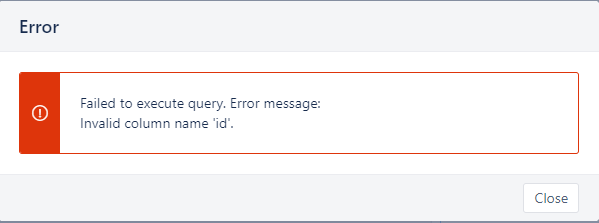
Hi @Patrik_Bernat
Welcome to eazyBI community!
Please send us eazyBI log files (Troubleshooting).
You can send them via email (support@eazybi.com) or upload them in our contact form eazyBI.
Thank you for the cooperation and apologies for the trouble caused!
Best wishes,
Elita from support@eazybi.com
Hi @Elita.Kalane,
thank you for the message. Actually the problem was solved by deleting the single attribute and re-importing only that single one. Now the filters work as expected.
With regards,
Patrik
1 Like