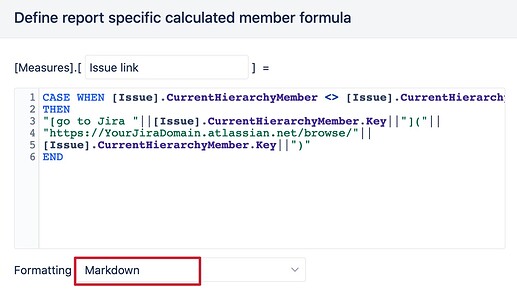Since eazyBI version 6.1, there is a new formatting option Markdown (Calculated measures and members).
Now you can have clickable links, images, and colored text in the table report.
For example, to show the issue link in the report as a clickable URL, you may define a new calculated measure “Issue link” in Measures. The expression for constructing the issue URL might be like this:
CASE WHEN
NOT [Issue].CurrentHierarchyMember IS [Issue].CurrentHierarchy.DefaultMember
THEN
"https://YourJiraDomain.atlassian.net/browse/"||
[Issue].CurrentHierarchyMember.Key
END
Or more advanced code to show display name “go to Jira ABC-1234” for a link to the issue:
CASE WHEN
NOT [Issue].CurrentHierarchyMember IS [Issue].CurrentHierarchy.DefaultMember
THEN
"[go to Jira "||[Issue].CurrentHierarchyMember.Key||"]("||
"https://YourJiraDomain.atlassian.net/browse/"||
[Issue].CurrentHierarchyMember.Key||")"
END
Set measure formatting to markdown so eazyBI will transform this string to a clickable link in the report.
Note this field will be clickable also when you download the report to a PDF file.
For more examples, please see the Community post in tips and tricks section:
Best,
Zane / support@eazyBI.com