Hello All,
I am fairly new to EazyBI and I would like to ask you how to filter all the issues with (status = Closed OR status = Resolved). I want to consider them as a unique category.
I tried to calculate a New calculated member in measures using:
Aggregate({
[Transition Status].[Closed],
[Transition Status].[Resolved]
})
I got the Error message:
“All arguments to function ‘{}’ must have same hierarchy.”
Any help will be appreciated.
Thanks,
Andrea
Hi Andrea,
You could create a custom calculated member in the [Issue] dimension to aggregate all issues that meet the criteria you’re seeking. It would look like:
Aggregate(
Filter([Issue].[Issue].Members,
[Measures].[Issue status] = "Closed" OR
[Measures].[Issue status] = "Resolved"
)
)
Give that a whirl.
– Malik Graves-Pryor
Hi Malik Graves-Pryor,
and thank you for taking the time to reply!
Probably I did not explain well and your solution is not doing exactly what I had in mind.
See attachments.
I would like to see the number (count) of issues whose state is = Closed OR Resolved.
From the pic you can see that those numbers are very different.
I think I need to work with [Status] instead of [Issue] and I am trying to understand how.
Hope I clarified well.
Thanks again!
Andrea
aggregated_not_ok|690x263
Hi Andrea,
No worries, leave the issues dimension in Rows and put the Measures dimension in Columns.
Then take the function I gave you above and change Aggregate to Count. Activate that function and it’ll give you the count of all issues in Closed or Resolved statuses.
Count(
Filter([Issue].[Issue].Members,
[Measures].[Issue status] = "Closed" OR
[Measures].[Issue status] = "Resolved"
)
)
Hope this helps!
– Malik Graves-Pryor
HI -Malik Graves-Pryor,
thanks you again.
I think we are closer to the solution, but I would need to tune up the dimensions better.
As you can see now, I am getting the overall amount of closed or resolved issue, even for subcategories of Service Catalog
Support request.
See attached pictures.
Any idea?
Thank you very much,
Andrea
Hi Andrea,
So to confirm, you have [Issue] and [Issue Type] dimensions in rows? Also, are you using [Issue.Epic], or [Issue.Project], or some other sub-category within the [Issue] dimension?
It’ll help in getting the formula to what you’re trying to achieve.
Thanks.
– Malik Graves-Pryor
I would suggest going back to original idea of using an Aggregate over statuses.
I would suggest creating this calculated member in Status dimension and addressing the particular Status members:
Aggregate({
[Status].[Closed],
[Status].[Resolved]
})
Then you can use the Status dimension with this calculated member Closed or Resolvedin a report. This solution is very general. You can use any measure in combination with this calculated member. In your case add measure Issues created. The combination of Status calculated member and measure will give you count of issues in any of those two statuses.
Daina / support@eazybi.com
1 Like
Hello Daina,
solved!  This does exactly what I meant!
This does exactly what I meant!
Thanks to you, and also to Malik for your comments!
Andrea
We suggest adding a filter by a measure for any calculation in Measures if you need to take into account report context. Measure Issues created is the most commonly used for those cases, but you can use any other based on the context.
We also suggest using Descendants function over issue set instead of [Issue].[Issue].Members if you want a calculation over a set of issues in Measures. Descendants function will have a better performance if used in Measures. We suggest using [Issue].[Issue].Members for calculated members in Issue dimension mostly.
Count(
Filter(Descendants([Issue].CurrentMember,[Issue].[Issue]),
([Measures].[Issue status] = "Closed" OR
[Measures].[Issue status] = "Resolved")
AND
[Measures].[Issues created] > 0
)
)
Daina / support@eazybi.com
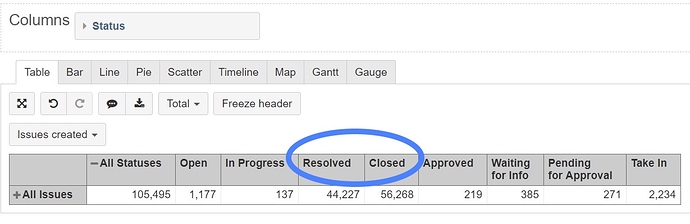
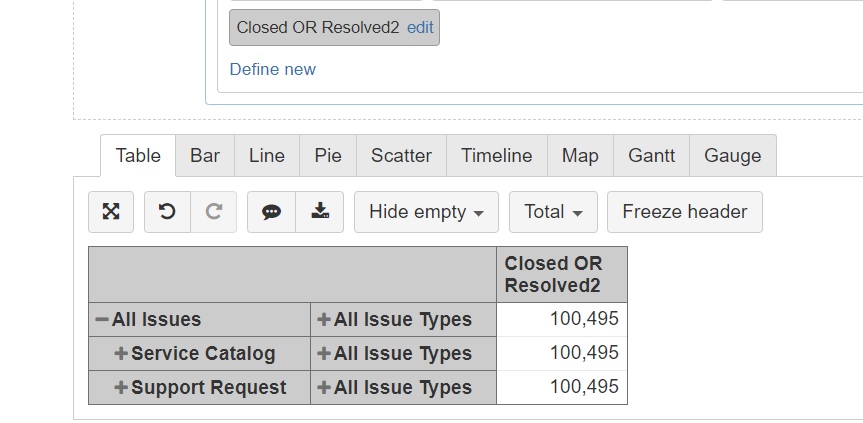
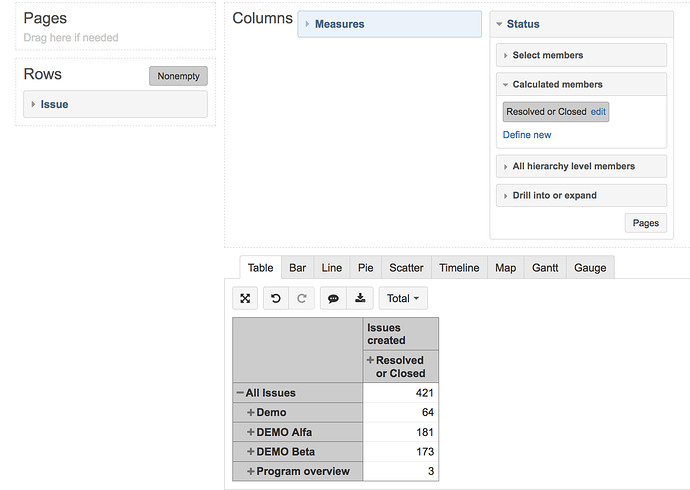
 This does exactly what I meant!
This does exactly what I meant!