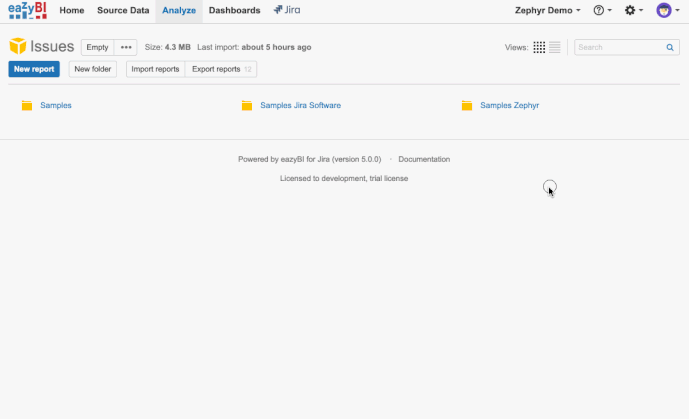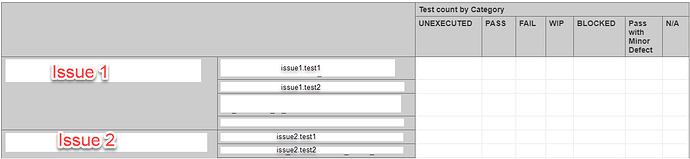I would like to report on Test Coverage. I have Requirements in the form of Stories in Jira. I have Test cases in the “Zephyr for Jira” plug in that are linked to the Jira Stories using the “Tested by” link.
I would like a way to show all my stories, and the number of tests against them. (Listing the tests if possible)
Can anyone help me with this?
Thanks in advance.
Hi @dsdyer,
eazyBI has integration with “Zephyr for Jira - Test Management”. To import data from Zephyr, go to eazyBI section Source Data, open Jira import options and in tab Add-ons mark Zephyr. Then run data import.
When you have imported data, you will have a set of Zephyr specific measures, like, Zephy Tests created and Zephyr Tests executed, etc., and dimensions, like, Zephyr Requirement, Zephyr Test Cycle, etc. available for your reports. eazyBI recognizes a Jira issue as a requirement for a test if the link between them (in your case “Tested by”) is defined in Jira, Zephyr configuration field “Configure LinkType for Requirement --> Test”.
I would recommend starting with the sample Zephyr report Sample Zephyr Requirement coverage for requirement coverage analyze (see GIF below).
If you do not see such folder with sample reports, then go back to eazyBI section Source Data, open Jira import options, and in tab Additional options mark to Import sample reports. Then rerun data import.
For more details on how to enable data import from Zephyr and detailed list of Zephyr specific measures and dimensions, please see the documentation: https://docs.eazybi.com/eazybijira/data-import/data-from-jira-and-apps/zephyr-for-jira-test-management
Best,
Zane / support@eazyBI.com
@zane.baranovska can you please suggest a solution for Jira Cloud with EasyBI and Zephyr? Thanks!
I am trying to get a count by status of the test cases for each ‘relates to’ issue. The count works when the issue type is only selected but does not work when I add the custom field Tests. Can you assist @zane.baranovska? 
I have the following custom measure Test Category
CASE
WHEN --(1) has at least one failed test execution
([Measures].[Zephyr Test Execution count],
[Zephyr Test Status].[FAIL]) > 0
THEN "FAIL"
WHEN --(1a) has at least one Pass with Minor Defect count
([Measures].[Zephyr Test Execution count],
[Zephyr Test Status].[Pass with Minor Defect]) >0
THEN "Pass with Minor Defect"
WHEN --(1b) all execution count matches to N/A
([Measures].[Zephyr Test Execution count],
[Zephyr Test Status].[N/A]) > 0
THEN "N/A"
WHEN --(2) all execution count matches to passed execution count
([Measures].[Zephyr Test Execution count],
[Zephyr Test Status].[PASS]) =
([Measures].[Zephyr Test Execution count],
[Zephyr Test Status].DefaultMember)
THEN "PASS"
WHEN --(3) all execution count matches to unexecuted execution count
([Measures].[Zephyr Test Execution count],
[Zephyr Test Status].[UNEXECUTED]) =
([Measures].[Zephyr Test Execution count],
[Zephyr Test Status].DefaultMember)
THEN "UNEXECUTED"
WHEN --(5) all execution count matches to Blocked
([Measures].[Zephyr Test Execution count],
[Zephyr Test Status].[BLOCKED]) > 0
THEN "BLOCKED"
ELSE --(7) the rest uf use cases
"WIP"
END
And have created a custom field ‘Tests’ to have the ‘relates to’ link on the issues
[jira.customfield_tests]
name = "Tests"
outward_link = "relates to"
issue_type = "Test"
dimension = true
measure = true
multiple_values = true