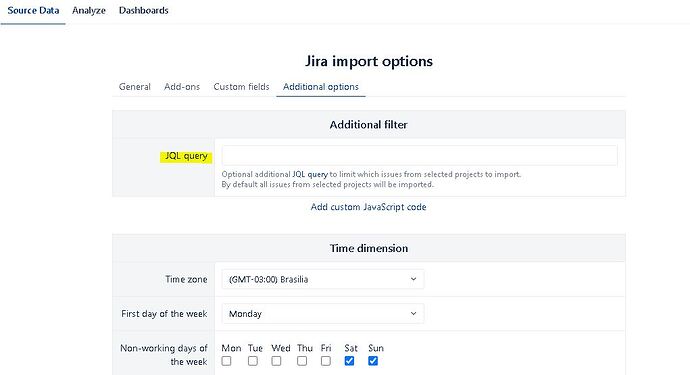As part of our done status we have the ability to change the resolution to “won’t do”, “duplicate”, so on. I realize our data is being skewed because these show up as simply done tickets but should be filtered out. I was wondering if this is something I can add as a JQL query in the additional options section of the source data import options. I would just add something like resolution not in (“Cannot Reproduce”, Declined, Duplicate, Unresolved, “Won’t Do”, “Won’t Fix”)
Hi Paula,
260 / 5000
Resultados de tradução
I don’t know if I understand your question right. You would like to import issue of Jira but exclude issues based on JQL.
if my understanding is correct, when creating the datasource in the Additional Options tab you can use JQL to limit the issues of the selected projects.
Look bellow
Best regards
Juliano
Hi Juliano,
I want EazyBI to take data from all of our done tickets, but only those with a done status and done resolution. So I am trying to figure out if I can add something like: status = Done AND resolution not in (“Cannot Reproduce”, Declined, Duplicate, Unresolved, “Won’t Do”, “Won’t Fix”) so that it isn’t counting those towards our done count in any of the reports we created within EazyBI.
Let me know if that clears it up and if you think that would work or if it would skew anything else.
Hi @Paula_Pokusa,
Yes, this JQL query will work: status = Done AND resolution not in (“Cannot Reproduce”, Declined, Duplicate, Unresolved, “Won’t Do”, “Won’t Fix”)
Only resolved issues in status Done will be imported in eazyBI except for issues with specified resolutions.
If you would like to get a broader set of issues also issues currently open, then you may filter out only issues with specified resolutions:
resolution not in (“Cannot Reproduce”, Declined, Duplicate, Unresolved, “Won’t Do”, “Won’t Fix”)
When in doubt about how the query limits the data set, you can test JQL query in Jira first and then place it in eazyBI import options.
If you do not like the results, you can clear the JQL field at any time in eazyBI and import data: Jira Issues Import - eazyBI for Jira.
Best,
Zane / support@eazyBI.com
Hi Zane,
That makes sense - it seems like using this one will be the route to go: resolution not in (“Cannot Reproduce”, Declined, Duplicate, Unresolved, “Won’t Do”, “Won’t Fix”)
I definitely want to make sure I am getting all statuses but not bringing in any tickets with this resolution. Because the only option is to add the JQL to the whole account I wanted to ensure it wouldn’t filter out too many other issues.
Thanks!