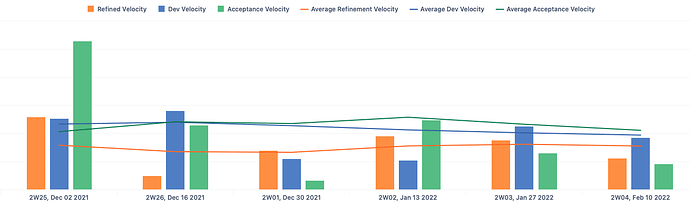I am currently trying to create a report where I can see the following 3 velocities and their average:
- Refined Velocity: How many story points have been refined (stories that got Story Points during the each sprint time period)
- Dev Velocity: How many story points have been implemented in each sprint period
- Acceptance Velocity: How many story points have been set to Done (Integration Test has been completed) during during each sprint period.
So basically I want be able to keep track of what is happening during each sprint period and not only inside the sprint.
I was able to get this report by using the Time dimension by defining 2 week hierarchy member, but it’s not an ideal solution.
Here is the report:
The reasons that this cannot work is because:
- We are missing the sprint names in the rows
- Not all the teams start their sprint at the same day. Which means that I will have to create different report for each team.
Ideally I would like to have this information by using the sprint dimension, but I seem to get only the issues that are included inside the sprint.
I found in the community the following workaround:
sum(
{[Time].[Day].DateMember([Measures].[Sprint start date]):
[Time].[Day].DateMember([Measures].[Sprint end date])},
[Measures].[Story Points closed]
)
which was supposed to give me the same data but it not work.
Is there a way that can be done or is it not possible with eazyBI?
Thanks in Advance!
Hi,
Story point reporting in eazyBI is strongly assuming that teams organize their work in sprints. So, other solutions might lead to complex and inefficient custom formulas.
First, a comment about the formula you tried. It could be the closest feasible solution for the use case to find the closed story points within the sprint timeframe. The formula requires the use of sprint dimension in the report and adjustment to consider the issues that are not assigned to the sprint selected in the report:
Sum(
{[Time].[Day].DateMember([Measures].[Sprint start date]):
[Time].[Day].DateMember([Measures].[Sprint end date])},
([Measures].[Story Points closed],
[Sprint].DefaultMember)
)
The following formula could be used for counting all the story points with the specific transition during the sprint (less efficient formula):
Sum(
Filter(
-- filter issues having a particular transition during the sprint
Descendants([Issue].CurrentMember, [Issue].[Issue]),
DateBetween(
([Measures].[Transition to status first date],
[Sprint].DefaultMember,
[Transition Status].[Done]),
[Sprint].CurrentMember.get('Start date'),
[Sprint].CurrentMember.Get('End date') )
AND ([Measures].[Issues created],[Sprint].DefaultMember) > 0
),
[Issue].CurrentMember.get('Story Points') )
The solution for counting assigned story points during the sprint period is even less efficient and will likely reach timeout for any reasonable amount of issues in the account.
Kindly,
Janis, eazyBI support