Hello community!
I’ve encountered a use case that is causing me some issues.
In my work team, I have two users: one with their personal profile configured in Spanish (User A) and another with their personal profile configured in English (User B).
In Eazybi, User B created an account and a data source where he was the User Owner. Within this account, a report was created that utilizes a calculated measure which references [status.category].[In progress].
It’s worth noting that when we reference [status.category], Eazybi provides us with the following options: “In progress,” “To do,” and “Done.”
After some time, User A renamed the import user (reset authorization), making himself the import user. However, upon checking the created report, he noticed it was failing. It turns out that [status.category] now displays the status categories in Spanish:
It no longer displays the categories in English as it did previously, causing the old formula [status.category].[In progress] to no longer work.
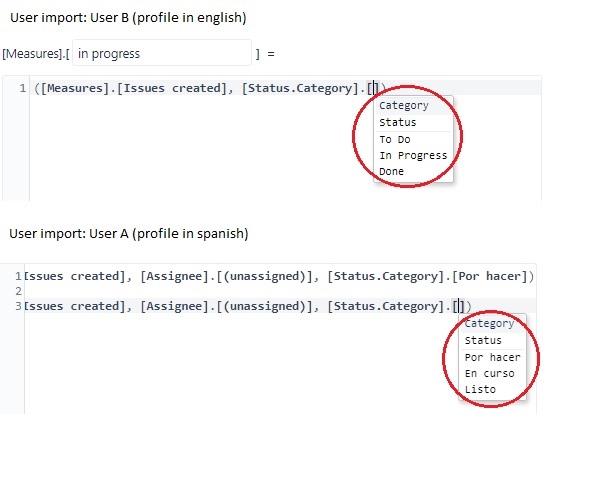
This issue, as well as others, has caused failures in many of my reports. Therefore, I would like to know if this is a system bug or if there is something we may have overlooked in our configuration to prevent this from happening.
Thanks in advance for your help with this matter! Cheers!