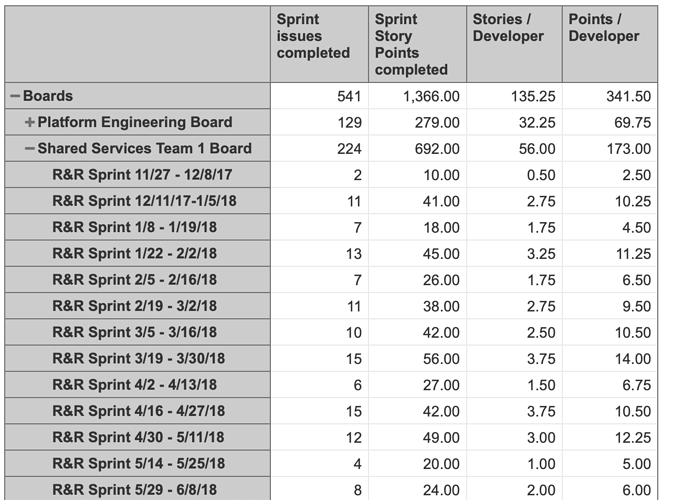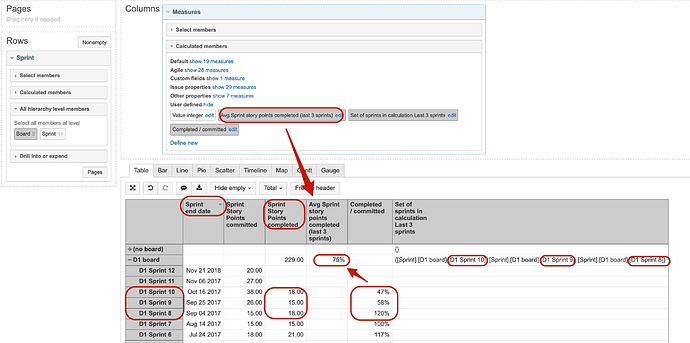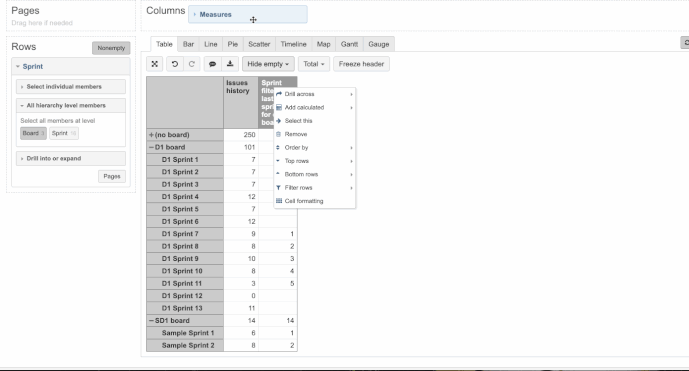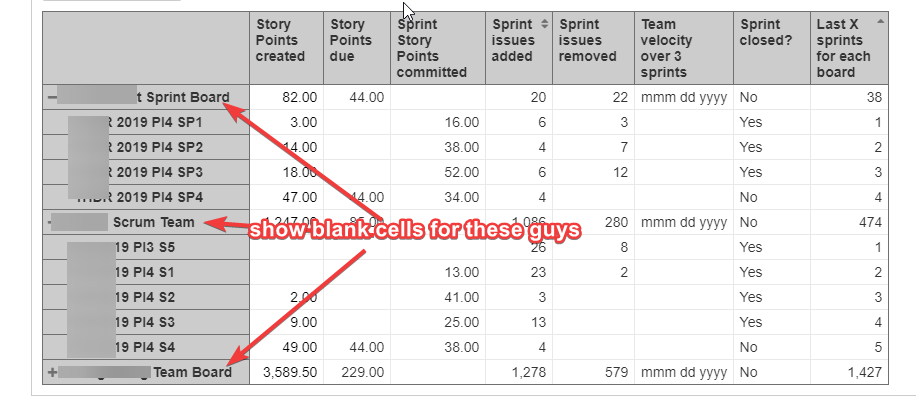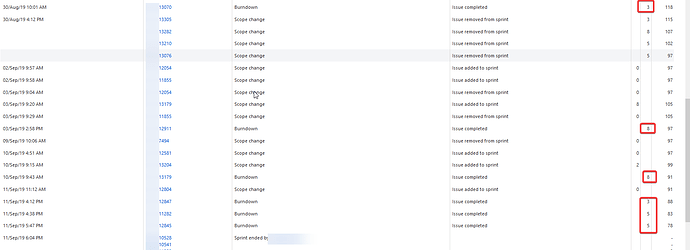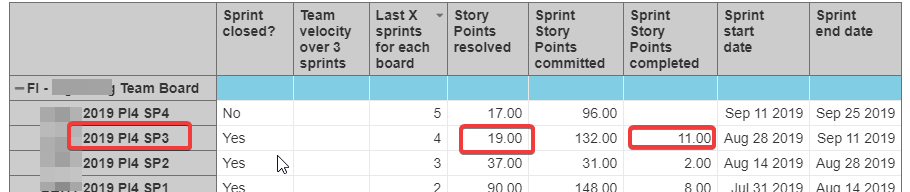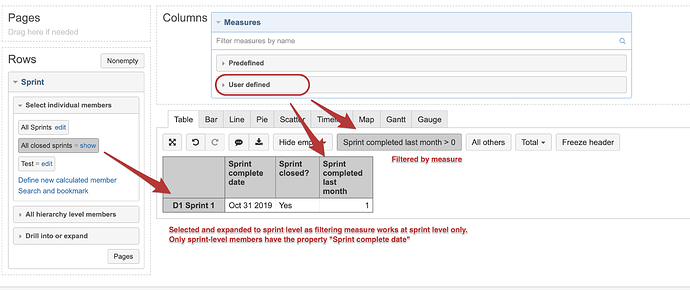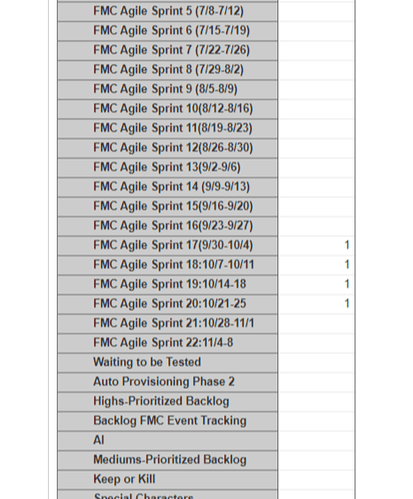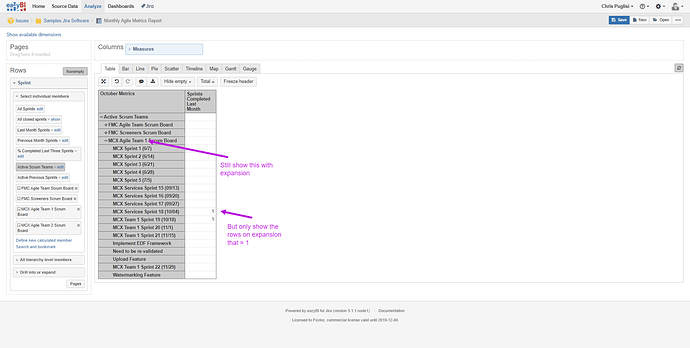I have a team that has a repot that is built on the board view - and show sprints under the board. I want to limit the number of sprints shown with the board. I tried to filter not the Sprint Create date but loose the board names on the left and only get sprints
Is there a way to fitly on the sprits within the board definition
Aggregate({
[Sprint].[Shared Services Team 1 Board],
[Sprint].[Shared Services Team 2 Board],
[Sprint].[Shared Services Team 3 Board],
[Sprint].[Platform Engineering Board]
})
Here is the full report
{ "cube_name": "Issues", "cube_reports": [ { "name": "Sprint Commitment Stats", "folder_name": "Jay Smith", "result_view": "table", "definition": {"columns":{"dimensions":[{"name":"Measures","selected_set":["[Measures].[Sprint issues committed]","[Measures].[Completed Commitment]","[Measures].[Sprint issues added]","[Measures].[Sprint issues completed]","[Measures].[% Issues Completed]","[Measures].[% Committed Issues Completed]","[Measures].[Issues created]"],"members":[]}]},"rows":{"dimensions":[{"name":"Sprint","selected_set":["[Sprint].[Boards]"],"members":[{"depth":0,"name":"Boards","full_name":"[Sprint].[Boards]","calculated":true,"drillable":true,"expanded":true,"drilled_into":false,"removed":true}],"bookmarked_members":[]}],"nonempty_crossjoin":true},"pages":{"dimensions":[]},"options":{"nonempty":"rows"},"view":{"current":"table","maximized":false,"table":{"row_dimension_headers":{"Sprint":true}}}} } ], "calculated_members": [{"name":"Sprint issues committed","dimension":"Measures","format_string":"#,##0","annotations":{"group":"Agile"},"formula":"( [Measures].[Transitions to],\n [Transition Field].[Sprint status],\n [Sprint Status].[Active],\n -- An issue was in a sprint at a sprint start time\n [Issue Sprint Status Change].[Future => Active],\n [Time].CurrentHierarchy.Levels('Day').DateMember(\n [Sprint].CurrentMember.get('Start date')\n )\n)"},{"name":"Sprint issues added","dimension":"Measures","format_string":"#,##0","annotations":{"group":"Agile"},"formula":"( [Measures].[Transitions to],\n [Transition Field].[Sprint status],\n [Sprint Status].[Active],\n -- An issue was added or created in an active sprint\n [Issue Sprint Status Change].[(none) => Active]\n)"},{"name":"Sprint issues at closing","dimension":"Measures","format_string":"#,##0","annotations":{"group":"Agile"},"formula":"( [Measures].[Transitions to],\n [Transition Field].[Sprint status],\n [Sprint Status].[Closed],\n -- An issue was in a sprint at closing\n [Issue Sprint Status Change].[Active => Closed]\n)"},{"name":"Sprint issues completed","dimension":"Measures","format_string":"#,##0","annotations":{"group":"Agile"},"formula":"(\n [Measures].[Sprint issues at closing],\n [Transition Status.Category].[Done]\n)"},{"name":"Boards","dimension":"Sprint","formula":"Aggregate({\n [Sprint].[Shared Services Team 1 Board],\n [Sprint].[Shared Services Team 2 Board],\n [Sprint].[Shared Services Team 3 Board],\n [Sprint].[Platform Engineering Board]\n})","format_string":""},{"name":"Completed Commitment","dimension":"Measures","formula":"NonZero(Count(\nFilter(\nDescendants([Issue].CurrentMember, [Issue].[Issue]),\n[Measures].[Sprint issues committed] > 0\nAND\n[Measures].[Sprint issues at closing] > 0\n)\n))","format_string":""},{"name":"% Committed Issues Completed","dimension":"Measures","formula":"CASE WHEN [Measures].[Sprint Issues Committed] > 0 AND [Measures].[Sprint Issues completed] > 0 THEN\n[Measures].[Completed Commitment] / [Measures].[Sprint issues committed]\nEND","format_string":"#0.00%"},{"name":"% Issues Completed","dimension":"Measures","formula":"CASE WHEN [Measures].[Sprint Issues Committed] > 0 AND [Measures].[Sprint Issues completed] > 0 THEN\n[Measures].[Sprint Issues completed] / [Measures].[Sprint Issues committed]\nEND","format_string":"#0%"}] }