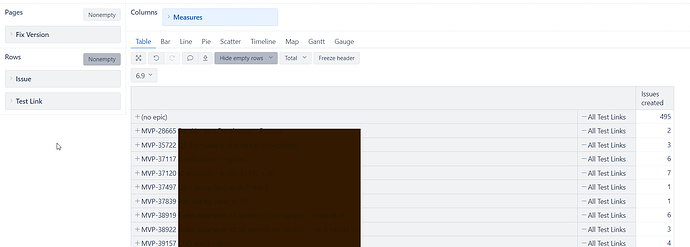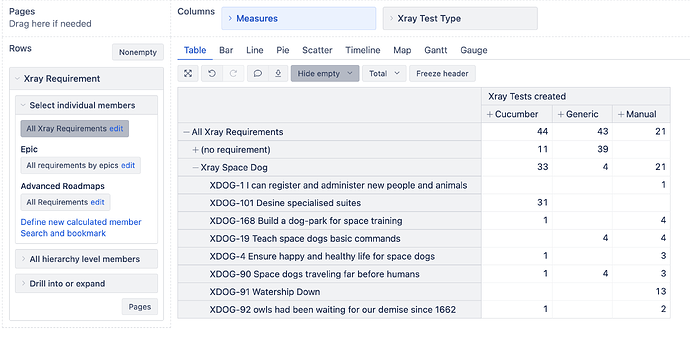Hi,
I have epics that covered by XRay tests. The link is:
- Epic → Test: “is tested by”
- Test → Epic: “tests”
Each test can be linked to several epics.
Each “Test” entity contains properties, such as “Automated”, “priority” and more.
I need to generate report in Epic level, which present summary of those fileds, for exampe how mush are automated.
I added the link definition to the advance setting:
# Add "Test" linked issues
[jira.customfield_testlink2]
name = "Test Link"
issue_type = "Test"
inward_link = "is tested by"
dimension = true
But it’s not working, and the “Test link” is not added under the epic
When I add the property “Issue Test Link” property it present list of all tests together:
in the line of the epic and then list of tests in single text field, for example:
MVP-42852,MVP-42853,MVP-42854,MVP-42856,MVP-42857,MVP-42858,MVP-42859
What I missed?
Hi @Omer_Sela
Welcome to the eazyBI community!
If you use Xray, you may define Epic issue type in Xray configuration “Requirement Issue Types” (in Jira) as a requirement issue type. Then, in eazyBI, imported “Xray Requirements” dimension will contain epics: Xray Test Management
Then, it is straightforward to get epics test coverage split by test type report:
- Select “Xray Requirements” dimension in rows to show your epics as requirements.
- Select measure “Xray Tests created” and dimension “Xray Test Type” in columns to split all tests for this requirement by their type.
One more example of XRay requirement report is described in the documentation: Xray Requirement coverage
Best,
IlzeLA
support@eazybi.com
Thanks!
The problem is that I am using additional custom fields that are missing in the XRay dimensions.
I want to check it regardless of the “Xray coverage” - just like an entity linked to an epic using a specific link.