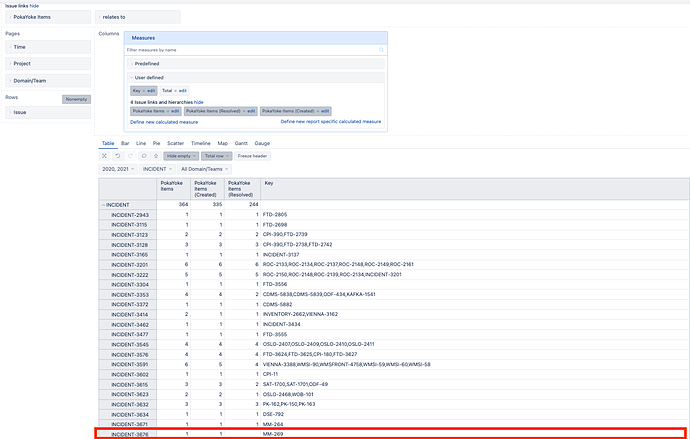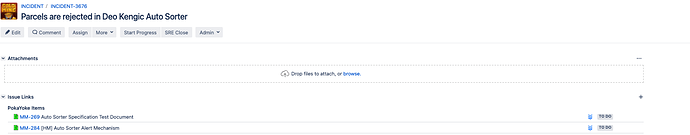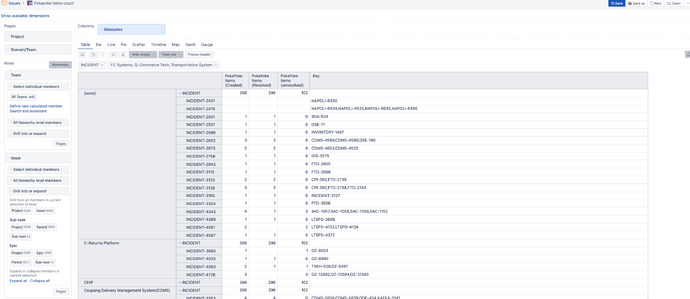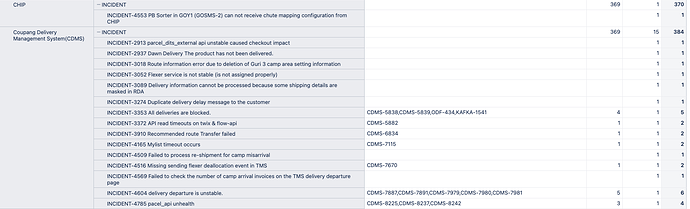Hi,
I would like to count the number of issues created and completed allocated with a specific link type by issue.
For this reason, it is called “[jira.customfield_PokaYoke_Items]” in setting.
name = " PokaYoke Items "
outward _ link = " PokaYoke Items "
dimension = true
multiple _ values = true
Split_by="," appears to be working to some extent, but some issues have incorrect values. Some issues are missing and will not be displayed even though the same link type is used. Can I possibly ask for help in this part?
And I’d like to ask you additionally. Subtotal values are not provided properly for custom field and linked issue in the group picer type called Team. Can you also watch this part?
Hi,
The reason why som linked issues are not imported could be the inward/outward direction. You might need to check if both issues MM-269 and MM-284 are linked as outward issues. Please, check here the troubleshooting suggestions: Import issue links
Please, check this report on our Demo Training account:
https://eazybi.com/accounts/22010/cubes/Issues/reports/376217-story-and-bug-overview-by-projects
A formula similar to the Linked Bugs count should work for counting the linked issues.
Kindly,
Janis, eazyBI support
Thank you for your answer.
But I still wonder why the sub-total value is exposed to the same value as total.
Can you give me an answer about this?
Please, share the formula behind the calculation; I will check. It seems that the formula does not consider the report context properly.
Kindly,
Janis, eazyBI support
Hello, thank you for your answer.
Attached is the formula you requested.
PokaYoke Items (unresolved)
[Measures].[PokaYoke Items (Created)]-[Measures].[PokaYoke Items (Resolved)])]
PokaYoke Items (Resolved)
Case When
[Issue].CurrentMember.Level.Name = "Issue"
AND
[PokaYoke Items].Currentmember is [PokaYoke Items].Defaultmember
Then
Nonzero(Count(
Filter(
[Issue].[Issue].GetMembersByKeys([Measures].[Issue PokaYoke Items]),
DateInPeriod([Issue].CurrentHierarchyMember.get("Resolved at"),
[Time].CurrentHierarchyMember)
)))
Else
-- total calculation for any issue, data on Bugs level
NonZero(Sum(
Filter(
Descendants([PokaYoke Items].Currentmember, [PokaYoke Items].[PokaYoke Items]),
DateinPeriod([PokaYoke Items].CurrentMember.get("Resolved at"),
[Time].CurrentHierarchyMember)
),
-- counts how many times Bugs are reference with issues, this works as a filter as well and does not take into account any other report selections
DefaultContext((
[Measures].[Issues resolved],
[PokaYoke Items].currentHierarchyMember,
[Issue].CurrentHierarchymember
))
))
End
PokaYoke Items (Created)
Case When
[Issue].CurrentMember.Level.Name = "Issue"
AND
[PokaYoke Items].Currentmember is [PokaYoke Items].Defaultmember
Then
Nonzero(Count(
Filter(
[Issue].[Issue].GetMembersByKeys([Measures].[Issue PokaYoke Items]),
DateInPeriod([Issue].CurrentHierarchyMember.get("Created at"),
[Time].CurrentHierarchyMember)
)))
Else
-- total calculation for any issue, data on Bugs level
NonZero(Sum(
Filter(
Descendants([PokaYoke Items].Currentmember, [PokaYoke Items].[PokaYoke Items]),
DateinPeriod([PokaYoke Items].CurrentMember.get("Created at"),
[Time].CurrentHierarchyMember)
),
-- counts how many times Bugs are reference with issues, this works as a filter as well and does not take into account any other report selections
DefaultContext((
[Measures].[Issues created],
[PokaYoke Items].currentHierarchyMember,
[Issue].CurrentHierarchymember
))
))
End
Key
[Measures].[Issue PokaYoke Items]
Hi,
The formula does not consider the Team dimension context since you use the Default context function.
Please, refer to the Team in the tuple:
DefaultContext((
[Measures].[Issues created],
[Team].CurrentHierarchyMember,
[PokaYoke Items].currentHierarchyMember,
[Issue].CurrentHierarchymember
))
Kindly,
Janis, eazyBI support
Hello, thank you for your answer. I proceeded with the change based on your answer, but SUBTOTAL is still not working.