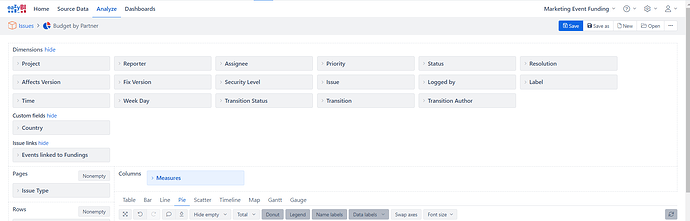So I have two issue types called Event and Funding where these two issues can be linked by is funded by / Funds link types.
An event has Country, Number of Leads and due date information meanwhile the Funding has only the funding amount information.
My goal is to create two reports within a specific period of time by filtering the Event’s due date:
- The total amount of funding received by each Country
- The cost of each lead acquisition which can be the calculated by dividing the total amount of funding with the total number of leads
So I have followed the tutorial here to import the linked issues as dimensions. Here’s my script in the Advanced Settings for linked issues:
# Events linked to Fundings
[jira.customfield_fundingevents]
name = "Events linked to Fundings"
outward_link = "Funds"
issue_type = "Event"
multiple_values = true
dimension = true
Then I have also defined script in the Advanced Settings to import the fields of the linked issues as Dimensions
[[jira.issue_link_field_dimensions]]
name = "Event Country"
source_dimension = "Country"
issue_key_column = "customfield_fundingevents"
group = "Linked issue dimensions"
[[jira.issue_link_field_dimensions]]
name = "Event Due date"
source_dimension = "Due date"
issue_key_column = "customfield_fundingevents"
group = "Linked issue dimensions"
I have also made sure these fields were checked in the Additional options in the Source Data import settings.
However when I ran the import, only the Linked Issue custom field was imported as one of the Dimensions not the custom fields of the linked issues that have been defined.
Can anyone please help me to figure out what went wrong?
Thanks!
Hi @paprilia,
The approach of the issue link field dimensions only works for specific Jira fields - Fix Version, Label, Status, Resolution, Issue Type, Priority.
In his case, you are looking for other custom fields. Unfortunately, these other fields do not work this way.
If you need to filter the data by linked issues, you need to perform context change within the calculation.
You might watch the presentation from eazyBI community days on the topic here - Change report context.
We had some additional communication directly and the outcome was as follows.
You might import the linked issues and then perform the iteration through members. First, filter the events and then filter the related fundings. Along the way, you need to reset or disable the dimensions that are not relevant for the specific member or that are already filtered on another level.
The expression for “Total costs related to date” where the date and Country are available for Event, but the costs reside with the Funding, was as follows.
Sum(
Filter(
--set of all issues
DescendantsSet(
[Issue].CurrentHierarchyMember,
[Issue].[Issue]),
--filter condition for Event - proper issue type and related to the selected date
([Measures].[Issues with due date],
[Issue Type].[Event],
--reset the dimensions not available on Event level
[Partner].CurrentHierarchy.DefaultMember) >0
),
--numeric value for filtered Events
Sum(
[Issue].[Issue].GetMembersByKeys(
[Issue].CurrentHierarchyMember.Get("Fundings")),
--retrieve the funding amount of relevant Fundings
([Measures].[Funding amount created],
--reset the dimensions already filtered on Event level or not available at Funding level
[Time].CurrentHierarchy.DefaultMember,
[Country].CurrentHierarchy.DefaultMember)
)
)
regards,
Oskars / support@eazyBI.com