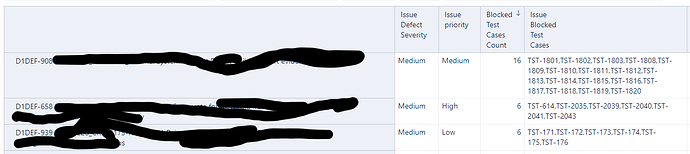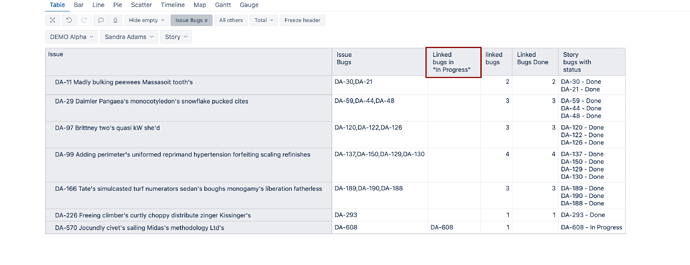Hi
We have created a table that lists all the shows all issues of type Defect and all the linked Test cases for the defect as show in screen shot below
How can i only show the linked test cases with a certain status? I would only like to show TST issues that have a status of “Done”.
Thanks
Pankaj
Hi,
Try this code:
CASE WHEN
[Issue].CurrentHierarchyMember.level.Name = "Issue"
AND
Not IsEmpty([Issue].CurrentHierarchyMember.get('Blocked Test Cases'))
THEN
Generate(
Filter(
[Issue].[Issue].Getmembersbykeys(
[Issue].CurrentHierarchyMember.get('Blocked Test Cases')
),
[Measures].[Issue status] = "Done"
),
Cast ([Issue].CurrentMember.Key as string), ', '
)
END
Martins / eazyBI
martins.vanags:
Blocked Test Cases
Hi Martins,
@Daniel_Luevano
Blocked Test cases is the name of the new field defined in advanced settings and imported in eazyBI. from the images above it seems that it is imported as property for Issue dimension members.https://docs.eazybi.com/eazybi/data-import/data-from-jira/advanced-data-import-options/import-issue-links
And my code is also using this property. I don’t care if it is also imported as dimension or not in this case.
Martins / eazyBI
I tried to implement that on one of my reports and it didn’t work. I sent the request on the email, once solved I can post a summary of it here.