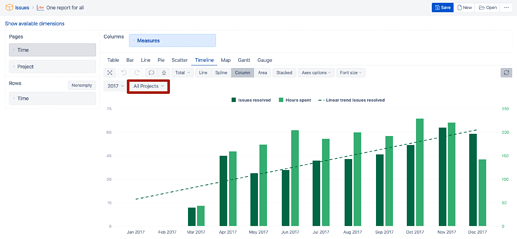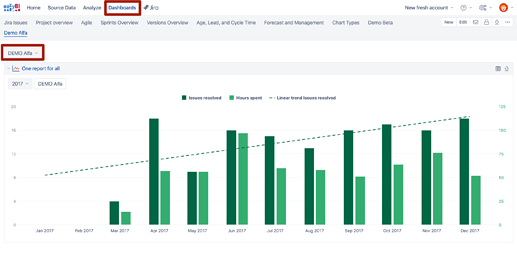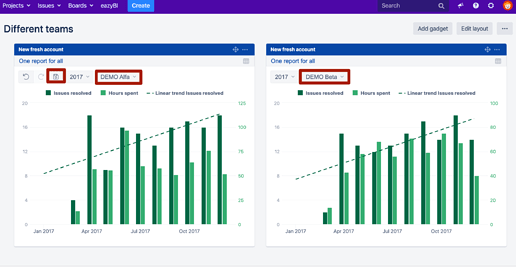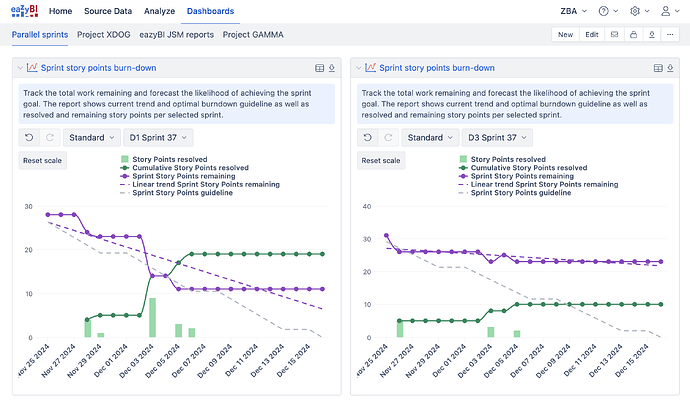Hi,
I’m just beginning to build out standard reports for about 80 teams in EazyBI for JIRA server.
Each report is the same except the Project pages filter.
Are there ways of managing a report “template” and then generating the team specific versions of each report (or an API that I could use to create such a tool)?
Currently, I’m creating the report, exporting it, importing and renaming it, and then modifying the Project and saving.
Thanks,
adam
Hi @adam.gilmore,
Welcome to eazyBI community!
We don’t have a report “template” option, but we have two ways how to publish reports that you may want to use, and that would give a similar outcome. In both cases, you will have only one report where you change things that are the same, but page filters will be saved in eazyBI dashboard or Jira dashboard.
First, you create default report for all teams (without applying filter value, only having needed dimensions in pages)
Use eazyBI report in eazyBI dashboard and apply common page filter to it, then copy the dashboard and change the value for your page filter accordingly to other teams value.
Or you can create Jira dashboard with several eazyBI report gadgets and save different page filter values for each (this solution suits if you need to see multiple teams in one place).
best,
Gerda // support@eazybi.com
1 Like
That’s great - I hadn’t noticed the little “save” icon appearing if I change the page filter selection.
1 Like
Hi,
We recently released eazyBI version 8.0.1. This version includes the option to add multiple instances of the same report to a eazyBI dashboard and use different page filter selections. This feature is also available on the Cloud.
Best regards,
Zane / support@eazyBI.com