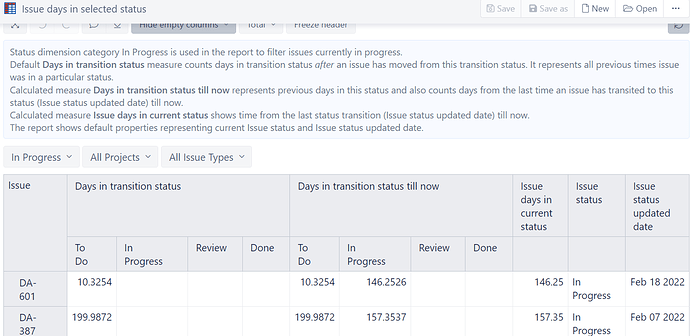There is a report in the EazyBI Demo called “Issue days in selected status” where the transition status dimension were map only to “Days in transition status” and “Days in transition status till now”. See first image below.
I tried to do so, however, each time I add a measure the value appears times the amount of statuses available.
Which are the steps to recreate the report on EazyBI Demo?
Thank you in advance.
Hi @wchacon,
The easiest way of getting the report from the demo account is to export the definition and import it into your local eazyBI instance.
You might see a short video about importing the report definitions here - Export and import report definitions.
The measure “Days in transition status till now” had some problems due to the dimension name
capitalization change from “Transition status” into “Transition Status”, leading to displaying days in the current status across all possible Transition statuses.
That problem was not displaying unless you chose a specific status instead of a status category in the page filters.
The measure in the Demo account is now fixed.
You can get the corrected version here - Issue days in selected status - Issues - Jira Demo - eazyBI
or you might correct the capitalization of “Transition Status” in lines 4 and 17 of the measure “Days in transition status till now” on your eazyBI instance.
Regards,
Oskars / support@eazyBI.com
Thank you @oskars.laganovskis. I was able to export the definition and import it into my instance.
I’m still curious about how to show the transition statuses just for “Days in transition status” and “Days in transition status till now” measures. I tried to replicate that in a report from scratch. However, when adding another measure, E.g. Issue resolution date, I get the same date for each transition status. I would like to see issue resolution date once.
Any guidance you might provide to me?
Hi @wchacon,
The trick for showing the distribution of several, not all, measures by another dimension lies in drilling a measure by another dimension level instead of adding this another dimension to the report columns.
You might read more about that here - drill measure by another dimension.
First, add all the required measures. Then, drill the required measures into the same another dimension level.
Regards,
Oskars / support@eazyBI.com
Thank you @oskars.laganovskis! It was exactly was I was looking for.