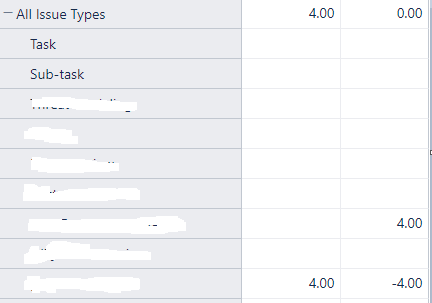Hi,
I am new to eazyBI, so apologies in advance if my question is very basic, but couldn’t find similar topics. I have eazyBI configured with Jira.
In Jira I have multiple projects with different issue types that have different custom fields.
By default the custom fields are filled with (-1).
I need to get by project in a given specific issue type the TotalPurchase value, if there are more issuetypes of the same type for a given project it will be the sum. (I don’t want to consider when the value is -1)
I also need to get by project the sum of the Consumed for the other different issuetypes, again not considering when the value is -1).
The structure in jira is the following:
Project -> IssueType1 -> TotalPurchase (custom value)
Project->IssueType2, IssueType3, etc -> Consumed (Custom value)
As you can see below if I get the custom field measure on the resolved or created date I have a table by project similar as this:
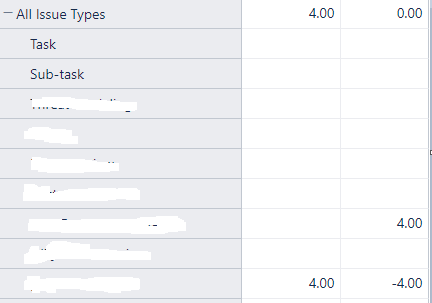
What I wanted, is to have in “all issueTypes” is: 4 and 4. Disregard the -4 to the count.
I have tried with the below measure as well, but, although on the details it show 0, the total is still 0.
CASE
WHEN
[Measures].[TotalPurchase resolved] <= 0
THEN 0
ELSE
[Measures].[TotalPurchase resolved]
END
END
I am not there yet, but the next step is to do the % of total consumed value.
Any help here will also be appreciated.
Thank you, and let me know if my text is not clear enough.
Hi,
If the field had an empty or zero value as the default, the report would behave as you describe with the standard measure of the "TotalPurchase resolved. This measure gives the sum of the custom field for all resolved issues from the report context. The default values are counted also, which results in 0 as total.
The first solution to try is to implement the following custom measure to ignore the issues with the default value:
Sum(
Filter(Descendants([Issue].CurrentMember,[Issue].[Issue]),
[Measures].[TotalPurchase resolved]>0
),
[Measures].[TotalPurchase resolved]
)
Kindly,
Janis, eazyBI support
Thank you! that solved my problem.
Just to understand what better, what is the logic in this part: “Descendants([Issue].CurrentMember,[Issue].[Issue])” What is it filtering by?
Once again, thank you.
Hi,
The part of the code with the Descendants function is giving the set of issues by traversing the hierarchy. This function does not filter anything.
The first parameter of the Descendants function is the dimension element from which to start traversing (in this case, the current member of the Issue dimension), the second parameter tells in which hierarchy level the elements should be gathered (in this case, Issue level of the Issue dimension).
If you do not use the Issue dimension in the report, the top-level member of the dimension is the current member. The result is that Descendants function returns the full set of issues present in the data model.
The Filter function applies the filtering of the members provided by the Descendants function, and it filters the issues having the measure greater than zero:
[Measures].[TotalPurchase resolved]>0
Kindly,
Janis, eazyBI support