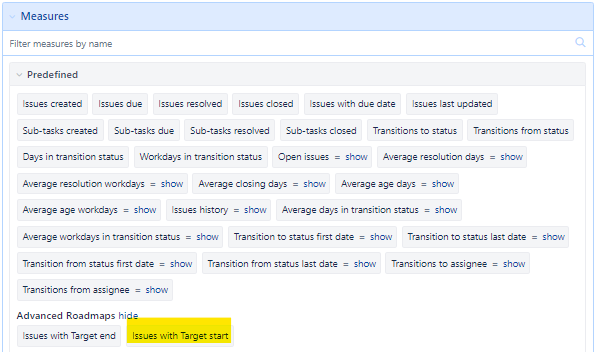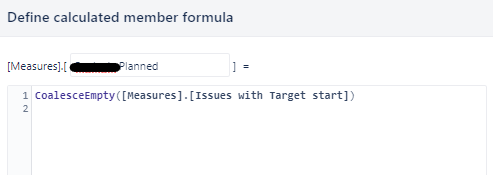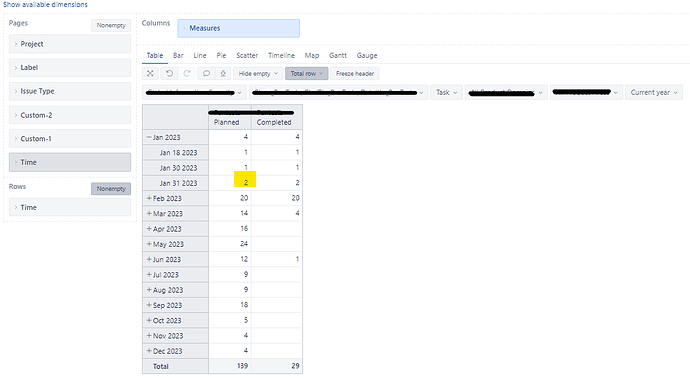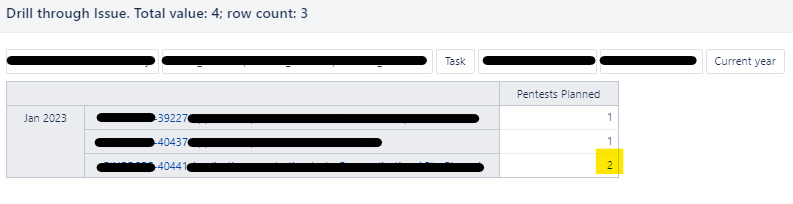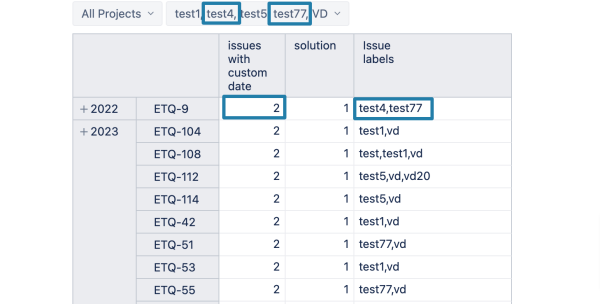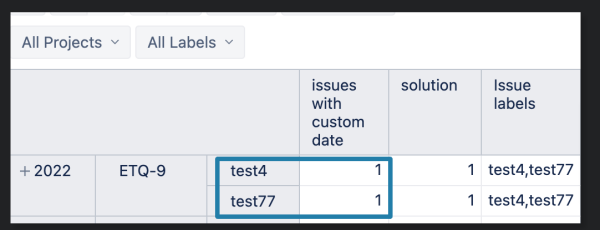Hi community!
I am using advanced roadmaps measure: [Measures].[Issues with Target start] (shown below) to calculate what are the issues that are planned in each month.
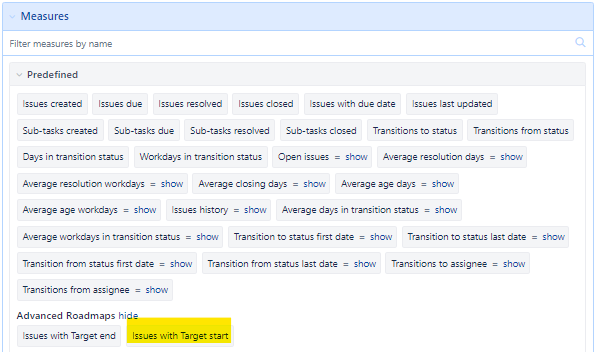
Screenshot of the measure “Planned”:
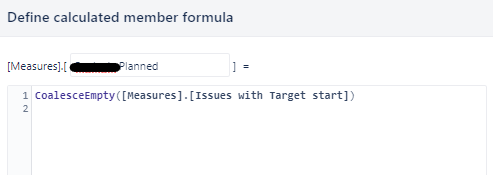
For example: an issue (of type Task) is defined as planned in Jan 2023 if [Issues].[Target start] is set in any given day of Jan 2023 this is what I want to achieve.
This should be pretty straight forward BUT when I create the report (shown below) I get duplicate values for some of the issues. What I understand is that, for some reason, the measure is calculating that this issue has 2 Target start dates set, which is not the case.
As you can see here (below) the same issue 40441 is giving me the value of 2:
This should be 1. Instead I have the total of 4 for Jan when there are only 3 issues with Target start in Jan.
What could be going wrong with this issue or this measure which is giving me duplicated values?
Thanks!!
Hi @Mateo_Colombo
Thanks for describing your use case in such detail, and with screenshots, it’s always very useful to determine the possible root cause.
The reason you see “duplicate” values when using the drill into issues functionality might be because of the Label dimension that you are using in the report to filter on specific labels.
I will illustrate an example of how eazyBI reflects data when it is filtered on specific labels.
In the screenshot below, you can see that there is an issue ETQ-9.
“Issues with custom date measure” (formula CoalesceEmpty([Measures].[Issues with [Custom Date]]]) ) returns 2, which seems incorrect at first glance since there is only one issue. However, I am filtering the report based on 5 labels from which "test4"and “test77” are labels for issue ETQ-9.
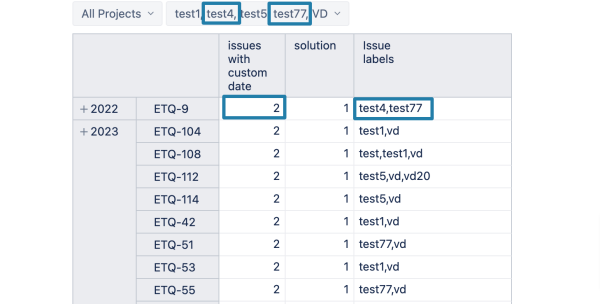
When I drill into the Label dimension, this is the image I get. eazyBI counts “Issues with custom date” on selected Labels. If there are multiple labels created for the same issues, the “Issues with custom date” measure will count how many “issues with the custom date” there are for each label even if it’s the same Issue.
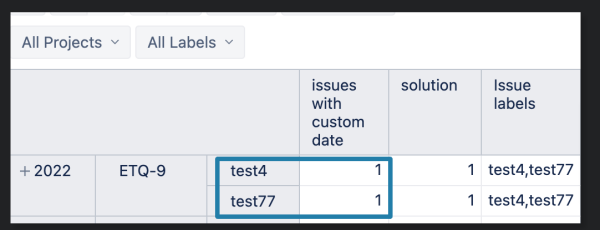
You could try formula below instead and see if now the report returns expected data.
Count(
Filter(
Descendants([Issue].CurrentMember,[Issue].[Issue]),
[Measures].[Issues with Target start]>0
)
)
Best wishes,
Elita from support@eazybi.com