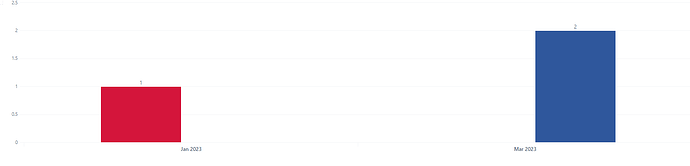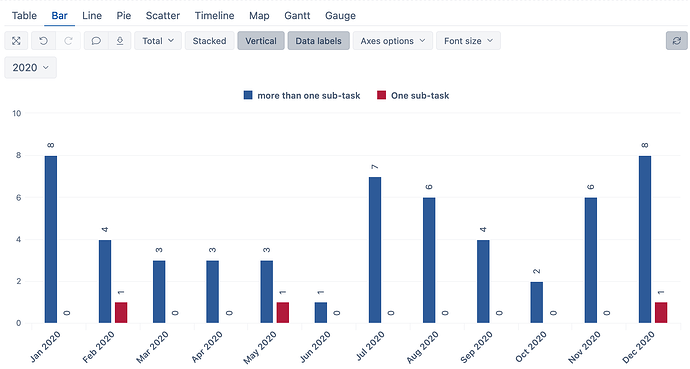I am trying to build a graph similar to the one in the image. On one bar I would like to display the number of issues with 1 subtasks (approved status) and on another bar the number of issues with more than 1 subtasks. I would like to display this graph at the issue level.
Thanks!
Hi,
The following formula is for counting the issues having more than one sub-task:
Count(
Filter(
Descendants([Issue].CurrentMember,[Issue].[Issue]),
Len(CoalesceEmpty([Measures].[Issue sub-task keys],""))-Len(Replace(CoalesceEmpty([Measures].[Issue sub-task keys],""),",",""))
>0
AND
[Measures].[Issues created]>0
)
)
A similar formula counts issues with exactly one sub-task:
Count(
Filter(
Descendants([Issue].CurrentMember,[Issue].[Issue]),
NOT IsEmpty([Measures].[Issue sub-task keys])
AND
Len(CoalesceEmpty([Measures].[Issue sub-task keys],""))-Len(Replace(CoalesceEmpty([Measures].[Issue sub-task keys],""),",",""))
=0
AND
[Measures].[Issues created]>0
)
)
This formula groups the parent issue counts on the time dimension by the issue creation date
Kindly,
Janis, eazyBI support
Thanks Janis,
In addition to that, how could I make this formula only count the subtasks of a specific status and issuetype? it’s possible?
Hi,
Yes, it is possible in several ways with further adjustments to the formula. My previous example uses the list of sub-task keys and counts the number of sub-tasks from it. We can switch to the Sub-task issue hierarchy and use Tuple to count if the parent has sub-tasks of a specific issue type.
The following example counts the number of parents having “Data Task” sub-tasks:
Count(
Filter(Descendants([Issue].CurrentMember,[Issue].[Issue]),
DefaultContext(
([Measures].[Issues created],
[Issue.Sub-task].[Parent].GetMemberByKey(
[Issue].CurrentMember.KEY
),
[Issue Type].[Data task]
))>0
AND
[Measures].[Issues created]>0
)
)
You can try another condition (e.g., filter by status) by changing line 8 in the code:
[Issue Type].[Data task]
The following example counts parents having at least one sub-tasks (of any issue type) in Done status:
Count(
Filter(Descendants([Issue].CurrentMember,[Issue].[Issue]),
DefaultContext(
([Measures].[Issues created],
[Issue.Sub-task].[Parent].GetMemberByKey(
[Issue].CurrentMember.KEY
),
[Issue Type.By type].[Sub-Task],
[Status].[Done]
))>0
AND
[Measures].[Issues created]>0
)
)
Kindly,
Janis, eazyBI support
2 Likes