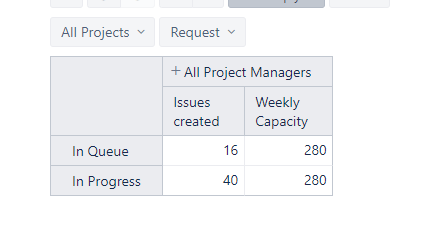Hi @dcachia
Sorry for the late reply! Completely missed this thread.
First of all, are all of your Owners also in the role of the Project Manager in at least one issue (or vice versa)?
For example, a user is added to the Project Manager dimension only if the user is assigned as a Project Manager to at least one issue (or has been in the past).
This needs to be taken into account when choosing the dimension to plot the data to so that you don’t miss any users.
Let’s assume that all of your Owners are also Project Managers and use the Project Manager dimension in the Column section.
Create a new measure in the Measures dimension “Issues with same Owner and PM” with the following formula:
-- annotations.drill_through_non_empty=false
Sum(
Descendants([Project Manager].CurrentMember,[Project Manager].[Project Manager]),
(
[Measures].[Issues created count],
[Owner].[Owner].Members.item([Project Manager].CurrentMember.Name),
[Project Manager].CurrentMember
)
)
Next, create a measure “Issues with this Owner only”:
-- annotations.drill_through_non_empty=false
NonZero(
Sum(
Descendants([Project Manager].CurrentMember,[Project Manager].[Project Manager]),
(
[Measures].[Issues created count],
[Owner].[Owner].Members.item([Project Manager].CurrentMember.Name),
[Project Manager].DefaultMember
)
)
-
[Measures].[Issues with same Owner and PM]
)
Next, create a measure “Issues with this PM only”:
-- annotations.drill_through_non_empty=false
[Measures].[Issues created count]
-
[Measures].[Issues with same Owner and PM]
Now that these three measures are counting issues by their owners and PMs, you can define the final measure “Weekly capacity”, where you add the weight “X” and “Y” to the report:
[Measures].[Issues with this PM only] * X
+
[Measures].[Issues with this Owner only] * Y
+
[Measures].[Issues with same Owner and PM] * ((X+Y)/2)
You can add the “Status” dimension to Rows to divide these issues by their current statuses.
Let me know if this fits your use case or if you have any additional questions on this!
Best regards,
Nauris