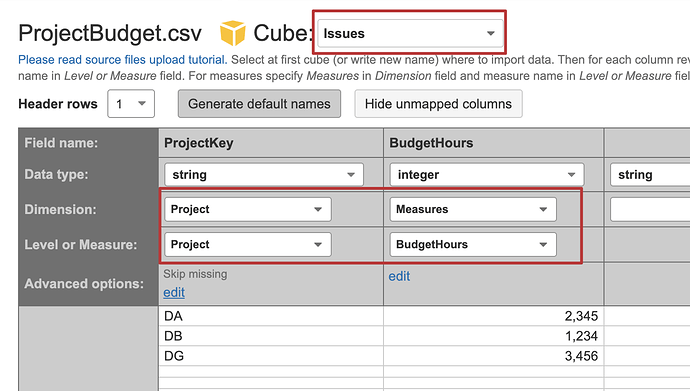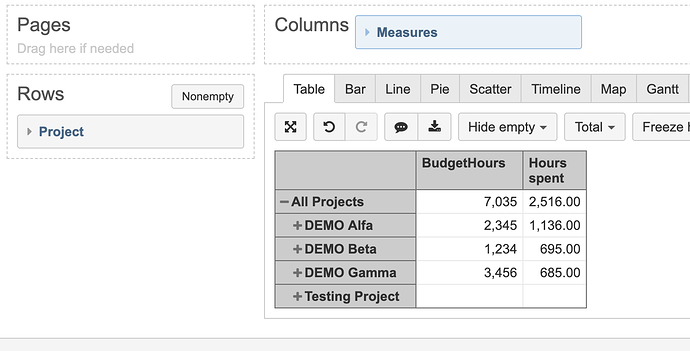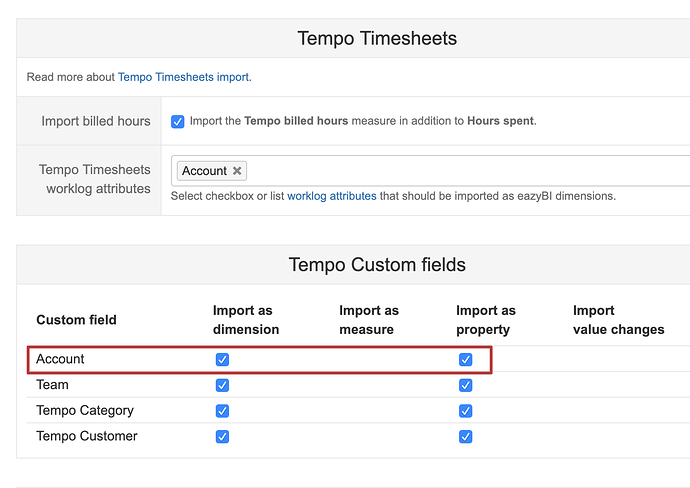New EazyBI user here…
Scenario: I have two data sources - Jira and Google Sheets. The Google Sheets data source contains Project, Project Key, and Budgeted Development Hours for each individual project. Trying to create a report showing the remaining hours per project (Budgeted Hours - Hours Worked = Remaining Hours). The problem I’m having is that I’m not showing any Budgeted Hours values by Project after creating the Google Sheets data Source - all values are missing within the report. I’m guessing that I probably made some kind of mapping error when creating the Google Sheets data source.
Thanks in advance for your help!
Hi,
The data source from Google Sheets should have the project key and the budgeted hours. The following data mapping should work for this use case:
After importing, you should see the new measure in eazyBI and be able to create the report like this:
Please, check the documentation for more about the additional data import into Jira Issues cube.
Kindly,
Janis, eazyBI support
Thanks for the quick response, Janis!
This worked perfectly by project. Now, I’d also like to see a rollup of these hours by customer (Tempo Account), since we have multiple projects by customer. I don’t see a similar key being imported for Tempo, so I’m not sure how I would go about this. If it helps, each issue in Jira also contains a mandatory Account field which links to the Tempo account.
Thanks in advance for the assistance!
Hi,
The solution to show the budget should be possible by the custom calculation in eazyBI. First, you should import the Tempo account into eazyBI by the respective import options (Add-ons):
This dimension would show all the standard measures by the accounts. Unfortunately, it will not work out of the box for the measures imported by the additional data import. The idea for the custom measure is to sum up the budget measure for the issues matching the report context. Please, rise the support for the further guidance on the details of this solution.
Kindly,
Janis,