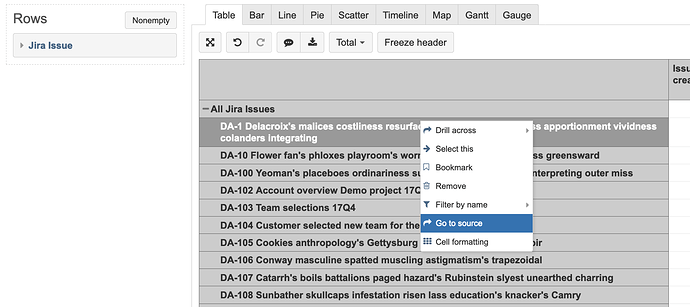I have a use case where I have multiple CSV files with the data.
I would like to import them into a same cube, is there a way to determine its source in Analyze/report ?
Unfortunately, it would not be possible to see the origin of source file in the eazyBI Analyze tab unless you add some prefix to dimension and measure names in the column mapping step (where you define how exactly data will be imported in the cube).
One way would be deleting the existing data cube and recreating dimensions and measures using some prefixes in their names to identify which object after data is imported came from which file, but that would mean deleting all reports and dimensions you created so far. There is not many options to backup your current reports using report definition export feature as this option requires the same dimension names in the destination cube (where you would import report defintions)
Perhaps you could share more details about the use - why would you need to see the origin file name in the report creation process.
Martins / eazyBI support
Thanks for the update Martins.
Regarding the use case,
I get data(.csv) from two different sources with the same set of fields, there are no unique identifiers in the data to determine its source. ( Although the keys/issues are different - with no specific pattern ).
I import the data to the same cube the data gets merged. - this is the way(consolidated) I need as well.
When I drill through the data , after a certain point I would want to know its origin
Perhaps, you can explore possibilities to store CSV somewhere on where you can access them with Rest API import approach and then add custom Javascript code for the import optios to generate an additional column with file name for column mapping and then import a property for each dimension member which later can be used to see the origin of the member.
You can also try returning the URL (location of the csv file) using custom Javascript and importing that as property for dimension members (using property name URL). That would generate a “go to source” item in the dimension member menu (see the image below) which would let you navigate to the location of CSV file.
However, we don’t have more detailed examples to share.
Martins / eazyBI support
I think it will help my use case. Will explore more on the Rest API import approach. Thank you.