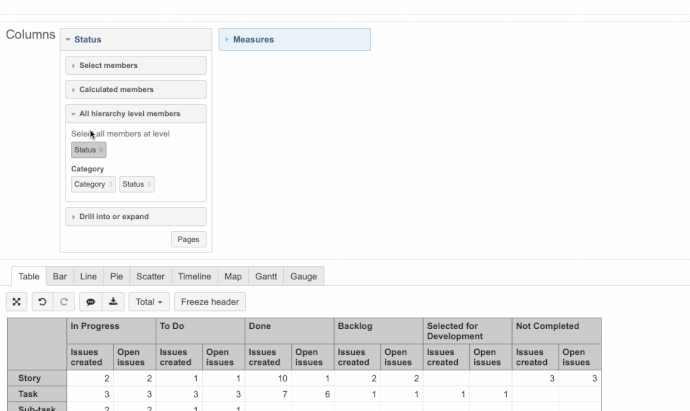Good morning community,
I need to replicate a stacked bar chart that uses both a couple regular statuses as a couple of the components, and then what I think Eazybi calls a calculated member. I think I searched that out, and have the multitude of statuses that make up this “InProgress” label. The problem I am having however, is that I cannot select a couple of the regular statuses (Prioritized and Closed) and also use the the InProgress aggregate. They deselect once I go from selecting members, to calculated members.
Is there a better way to do this than create a couple calculated members that are the same as the regular members?
Thanks everyone!