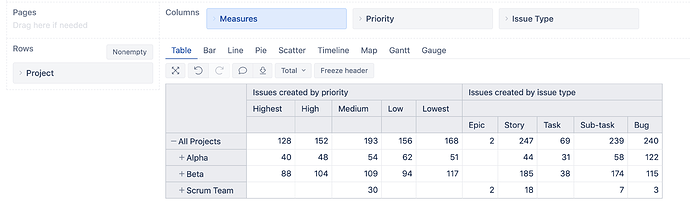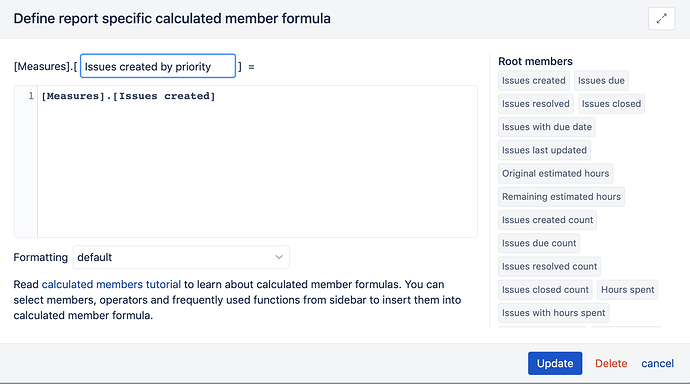Hi @bar368
Welcome to eazyBI community!
You are quite right, nesting dimensions in rows is eazyBI standard behaviour and it could not be changed.
Though, I can suggest one the following solutions.
-
Use dashboards.
Create three similar reports (with each of the dimensions), using the same Page filters, measures etc (so the data sed would be the same). Put all those three reports in the eazyBI dashboard next to each other. -
Use drill into option in columns.
If those dimensions contain only three members each (high, medium, low), you may create a report where they are selected in the report columns side by side, not nested. It could be done using drill into dimension option. Read more about drill into dimensions: https://docs.eazybi.com/display/EAZYBI/Create+reports#Createreports-Drillintomeasurebyanotherdimensionlevel
For this solution:
- Create three measures (in Measures) with the same measure “Issues created” as a calculation formula. Name them “Legal & Regulatories issues created”, “Reputational Risks issues created” and “Systems and Processes issues created” (or similar).
- Select all those three measures in columns (without any other dimension).
- Then, from “Legal & Regulatories issues created”, drill into dimension “Legal & Regulatories”, from “Reputational Risks issues created” drill into diemension "“Reputational Risks” etc.
Here is example of such a report (I used Issue type and Priority dimensions instead of custom dimensions):
Screenshot of the measure “Issues created by priority”:
Best,
Ilze / support@eazybi.com