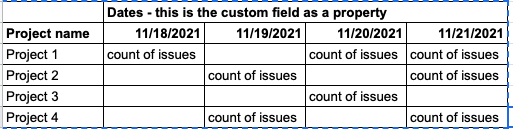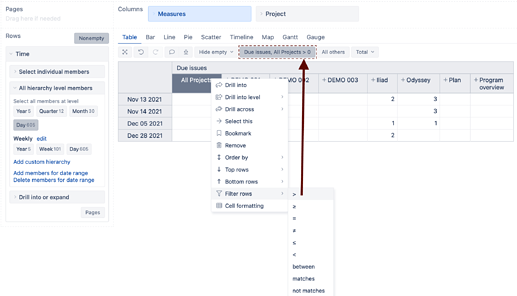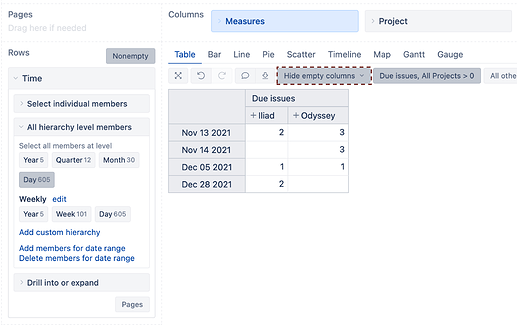Hello,
attempting to have minimal touch points for folks using an eazy bi report.
Need to create a filter as below
Custom field - assessment status - a, b, c
Custom field - app impact - x, y, z
condition for the report is - if Assessment status = a and c AND app impact = x and y then display due date (custom field - not a dimension, it is a property) and the count of issues for that due date for that project - mock up below
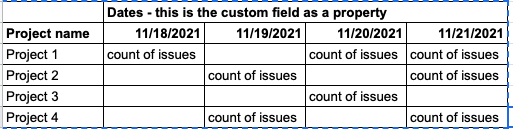
Hi @Prexa_Patel ,
I recommend defining calculated members to combine the desired custom field dimension values. In the Assessment status and * app impact* dimensions create calculated members, aggregating the two values. See an example for Assessment status dimension calculated member below:
-- a and c
Aggregate({
[Assessment status].[a],
[Assessment status].[c]
})
Define a similar calculated member in the app impact dimension. Now you can define a new calculated measure in Measures, combining issues with due dates with specific custom field values. See an example below:
([Measures].[Issues with due date],
[Assessment status].[a and c],
[app impact].[x and y])
Finally, you can use the Time dimension “Day” level in report rows and the Project dimension in report columns. I recommend first filtering the report rows by the measure with the Project dimension “All Projects” member. See the suggested report structure below:
Then you can hide the empty columns and remove the “All Project” member. The result could look similar to the one below:
Visit the eazyBI documentation page to find out more about calculated members, calculated measures and filtering report rows.
Best,
Roberts // support@eazybi.com