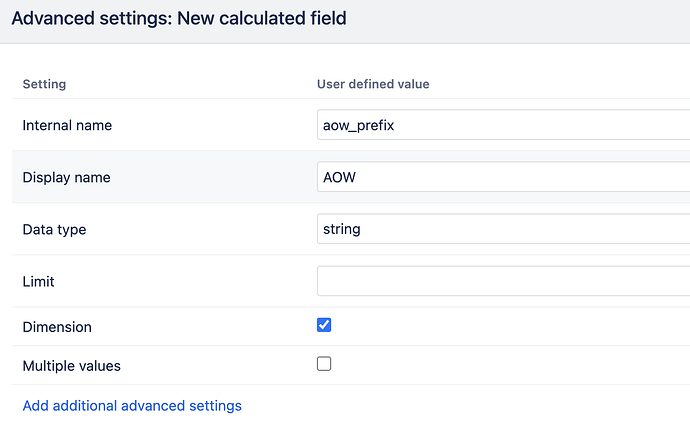We use multiple labels to sort JIRA tickets.
Example
AOW:BA - The BA team is responsible for this
AOW:DA - The DA team is responsible for this
Then we use:
SA:CEDAR- this is telling us the system affected is CEDAR
We could also use
COMPLEXITY:MEDIUM : this is telling us how complex the ticket is (mostly used for “bugs”)
I have successfully filtered the issues by the top label (AOW:BA/AOW:DA) or any other singular label using this:
Aggregate({
Filter([Label].[Label].Members,
[Label].CurrentHierarchyMember.Name MATCHES '.*AOW:BA.*')
})
How can I then group all the tickets that have THAT label by their 2nd or 3rd label?
There are standard “prefixes” that can be grouped by - AOW / SA / COMPLEXITY (total of 6 prefixes)
Hi,
The recommended approach is to create a Javascript calculated field in eazyBI and extract values from the labels in separate dimensions. The result would be new dimension for each standard prefix where issues are grouped by the label within this prefix.
The Javascript code could look like this:
var labelPrefix = "AOW:";
var labelValue = "";
// Find the label that starts with the specified prefix
var label = issue.fields.labels.find(function(label) {
return label.startsWith(labelPrefix);
});
// If a matching label is found, extract the value after the colon
if (label) {
labelValue = label.substring(labelPrefix.length);
}
return labelValue;
The configuration of the custom field:
The custom fields for each prefix will create a new dimension and you will be able to use the for filtering different combinations of the label values by prefix.
Kindly,
Janis, eazyBI support