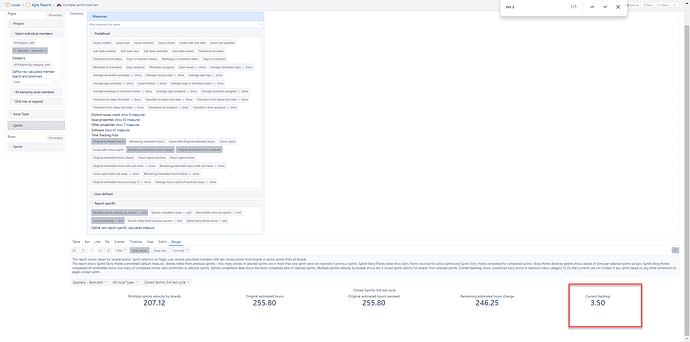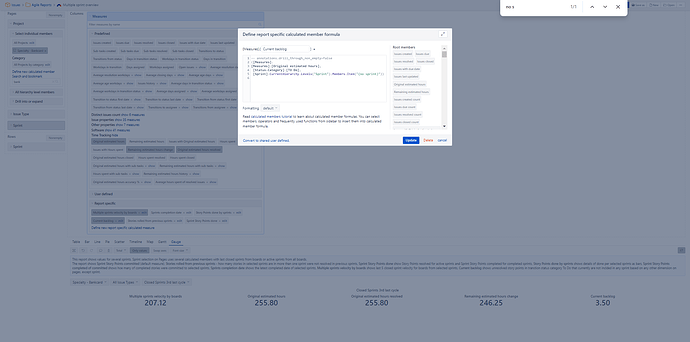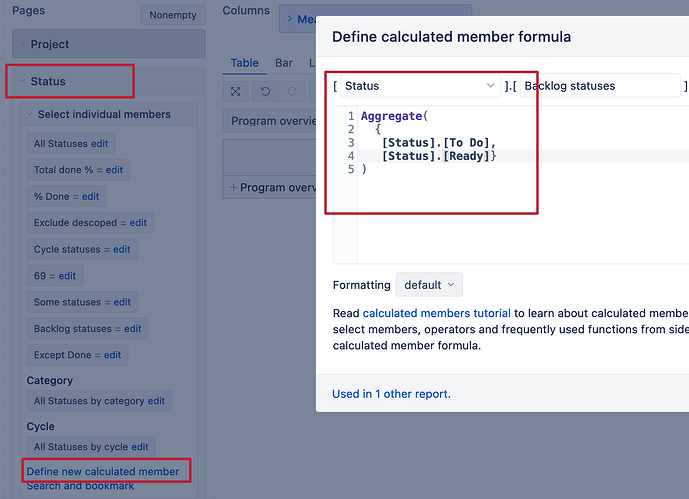I am using the Multiple Sprint overview report. The backlog field is not accurate. When I reviewed the Define report specific calculated member formula for backlog it is only showing “To Do” stories. I tried multiple time to get it to take stories in “ready” status and “to do” but I keep getting an error. Can you please help with a formula so it will show stories in the backlog under status "To Do’ and “Ready”
calculated measure currently for the backlog
– annotations.drill_through_non_empty=false
([Measures].
[Measures].[Original estimated hours],
[Status.Category].[TO Do],
[Sprint].CurrentHierarchy.Levels(“Sprint”).Members.Item(“(no sprint)”))