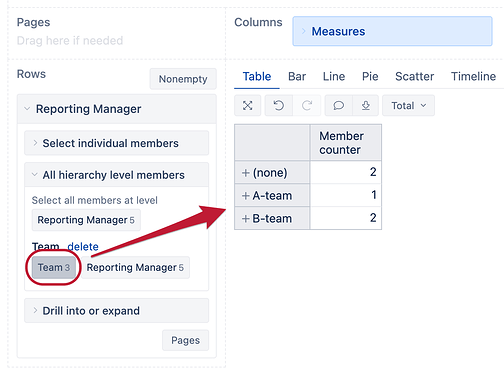Hi @Vipin_Joshi
Welcome to the Community! ![]()
First, to group your Assignees by Teams, please check out this guide by Zane: How to create a Team of assignees - #6 by zane.baranovska
When you’ve imported the Team property for Assignees and added the Team hierarchy to the Assignee dimension, you can select the “Team” level members for your report and use it together with a new calculated measure in the Measures dimension with the following formula:
Count(
Filter(
[Assignee].[User].Members,
[Measures].[Issues created]>0
)
)
You should be able to achieve the following report that will count how many members each team has:
Let me know if this works as expected!
Nauris / eazyBI support