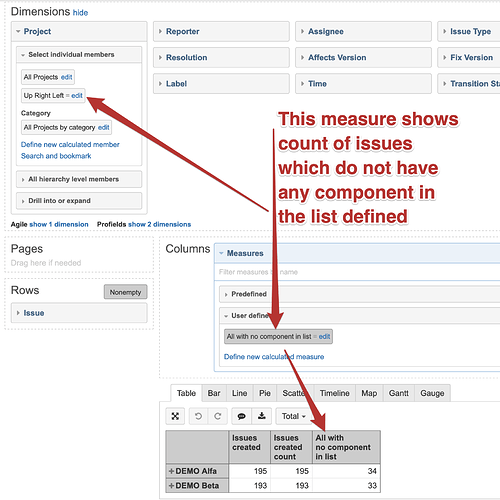Need help creating calculated member that allows me to exclude some components
Currently I have:
Aggregate(
Except(
[Project].[Bacon].Children,
Filter([Project].[Component].Members,
[Project].CurrentHierarchyMember.Name
MATCHES ‘Component Name’
)))
but this doesn’t seem to be successful in filtering out issues with this particular component set. Would appreciate any help here.
For example, I have components A B and C. Issue 1 has both A and B set as components. Issue 2 has A and C. Following your approach above I’ve selected A from the dropdown, but I also want to exclude all issues with component B. so in the report I only want to see issues 2 being displayed, but not issue 1. Does that make sense?
Hi!
Could you please clarify - if you have components A, B and C, and following issues:
issue 1 with components A B
issue 2 with components A C
issue 3 with components B C
issue 4 with component C
issue 5 with components A B C
When using Jira JQL component not in (“A”, “B”), only issue 4 would be returned. Or do you wish to filter out only the issues that have both A and B components (issue 1 and 5?) and return any other component combination - issue 2, 3 and 4 ?
Lauma / support@eazybi.com
Hi Lauma! We are looking to have issue 4 show up.
This is what i have so far:
Under the projects Calculated members
Aggregate(
Except(
[Project].[Component].Members,
{
[Project].[Component].[A],
[Project].[Component].[B]
}
))
But issues with A B C, still show up on the table.
Hi!
In this case, to get results from JQL component not in … you can create a calculated member in Project dimension that aggregates all components that you do not wish to see issues with (in this example issues without A and B components):
Aggregate(
Filter([Project].[Component].Members,
[Project].CurrentMember.Name MATCHES "A|B|\(no component\)"
))
And then create a new Measure that would display ‘All issues with no component in the list’ (assuming the name of Project dimension calculated member is “A B”)
NonZero(
[Measures].[Issues created] -
([Project].[A B],
[Measures].[Issues created count])
)
Please let me know if you have further questions regarding this!
Lauma / support@eazybi.com
Hello Lauma, I’m actually trying to see all issues that dont have component’s A, B.
if you have components A, B and C, and following issues:
issue 1 with components A B
issue 2 with components A C
issue 3 with components B C
issue 4 with component C
issue 5 with components A B C
I only want to see issue 4 as a result.
Currently i am using:
Aggregate(
Filter([Project].[Component].Members,
[Project].CurrentMember.Name MATCHES “SET 2|SET 1”
))
But is it getting 0 results, because we have more than 20 other components with issues that do not have these components.
Correction: when i use
Aggregate(
Filter([Project].[Component].Members,
[Project].CurrentMember.Name MATCHES "A|B|\(no component\)"
))
I don’t get the list of other components and their issues, I just get (no component) but unable to see the other components for example SET 3, SET 4 is C and D in this case.
Hi!
What is the configuration of the report? Did you also create the Measure that counts the issues with no components in the aggregated list?
See example report - I don’t have the Project dimension used in the report, the measure is taking the group of components for calculating how many issues do not have the component in the list
Lauma / support@eazybi.com