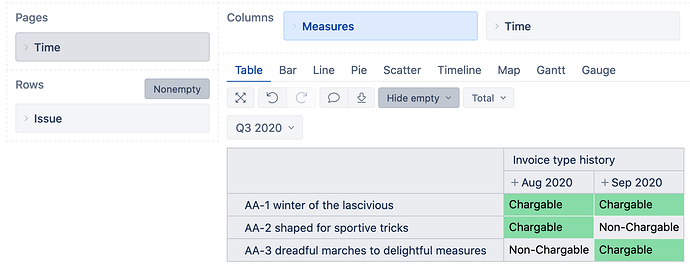Hi @sliekerr!
The Invoice type custom field should be imported as a dimension with value changes. This dimension, together with Issues history and Time dimension, would show how many issues had which value by the end of each period. The settings should be as follows:
[jira.customfield_10100]
separate_table = true
changes = true
When you change the settings in your environment, please unselect the field and run the import without it selected first. Then update the import settings and set it as dimension and value changes again. In this way, we can make sure all other configuration is removed from the custom field.
If you wish to create a report similar to the screenshot on the issue-level, you can calculate the Invoice type name where Issues history is greater than zero. Here is an example from my test environment
This is the formula I used for the Invoice type history measure:
NonEmptyString(Generate(
Filter(
Except(Descendants([Invoice type].CurrentMember, [Invoice type].[Invoice type]),
[Invoice type].[(none)]),
[Measures].[Issues history] > 0
), [Invoice type].CurrentMember.Name
))
Lauma / support@eazybi.com