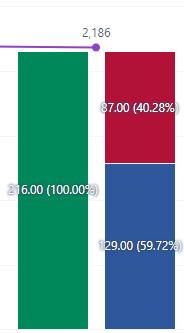I haven’t been able to figure out how to accomplish this task. It’s similar to In a sprint report, calculate story points in Jira backlog at time of sprint - #2 by gerda.grantina, but I have a different definition of backlog, and I’m not getting the expected results using the formula in the answer or any adaptation of it. I’m pretty new to this.
What I’m trying to do is build a report that shows:
- Sprint Story Points committed (green bar)
- Sprint Story Points completed (stacked blue bar)
- Sprint Story Points outstanding - #1 minus #2 (stacked red bar)
- Story Points in the backlog at the sprint end date (purple line on a separate axis)
I have figured out #s1-3 so I can show per sprint, the committed vs the dones and not dones, but I’m stuck on #4.
I’m defining #4 as the total of the story points for any Jira ticket in the project that is not done as of the end date of the sprint (so anything in the “to do” or “in progress” status categories - we have a bunch of statuses unfortunately, so using category is unfortunately a necessity).
I tried adapting the formula from the article mentioned above, but I’m getting what appears to be more than double the values I’d expect when I compare to the story points I’m seeing on an export from Jira.
How do I define a calculated measure to get this point in time view of the story points remaining in my project as of the end date of each sprint?
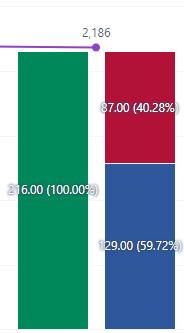
1 Like
Hi @jeniferlyn04
Thanks for posting your question!
Are the Stories still assigned to a Sprint when they are considered as “Backlog”?
We have a Demo report - Current backlog - Issues - Jira Demo - eazyBI with a measure for Story points in backlog. However, the measure would look for the issues that are not assigned to a sprint.
Please see if that is something that works for your use case!
Best wishes,
Elita from support@eazybi.com
1 Like
Hi @Elita.Kalane - Unfortunately, the answer is “sometimes.” The measure you provided sort of works, except I can’t filter for only stories that have no sprint assigned. The team has an extremely large backlog and is using sprints for categorization. So I need the formula to look for stories where either there is no sprint assigned OR where the sprint assigned is not in process or complete. I thought a cleaner way was to find all stories that are in either the “To Do” or “In Progress” status categories at the time of the sprint end, but I can’t figure out how to use the time dimension to accomplish that. (I’m pretty new at EazyBI.)
I had tried the below calculated member formula , but it didn’t seem to result in the right values:
(([Measures].[Issues history],
[Transition Status.Category].[In Progress],
[Time].[Day].Datemember([Measures].[Sprint end date]),
[Sprint].CurrentHierarchy.DefaultMember)
+
([Measures].[Issues history],
[Transition Status.Category].[To Do],
[Time].[Day].Datemember([Measures].[Sprint end date]),
[Sprint].CurrentHierarchy.DefaultMember))
Any help you can provide would be appreciated!
Hi @jeniferlyn04
Thanks for the follow-up and clarification!
In that case, can you please try the measure below and see if it returns the expected results for you?
Sum(
Filter
(Descendants([Issue].CurrentMember,[Issue].[Issue]),
[Measures].[Issue Sprint] = "(no sprint)" OR
[Measures].[Issue Sprint Status] = "Future"
),
[Measures].[Story Points due]
)
Best wishes,
Elita from support@eazybi.com
1 Like