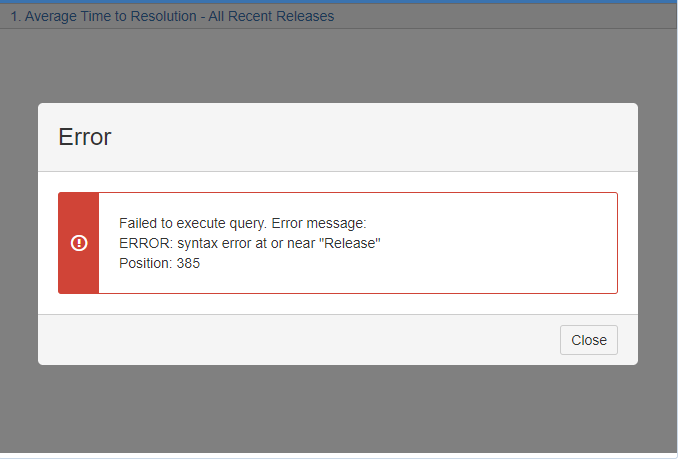
If you have any errors in the report and you would like to see more details on this, you can check out System Events and check the Payload information about a particular error.
The error “syntax error at or near” might refer to some database problems. Please try to disable and enable eazyBI add-on in Jira.
If the error still remains please send eazyBI log files. You can send them via email to email support@eazybi.com or upload them in our contact form. Please share a report definition to the email as well.
Daina / support@eazybi.com
Here is an example of the error in the system events log:
“cube”: “Issues”, “cube_table”: “jira_issues_measures”, “cube_report_id”: 23, “embed”: “gadget report”, “…
{
“cube”: “Issues”,
“cube_table”: “jira_issues_measures”,
“cube_report_id”: 23,
“embed”: “gadget report”,
“initial_query”: true,
“mdx”: “””
WITH MEMBER [Planned For].[AggregatePageMembers] AS ‘AGGREGATE({[Planned For].[Guardium Release 10.1.4],[Planned For].[Guardium Release 10.5],[Planned For].[Guardium Release 10.6],[Planned For].[Guardium Release 11.0],[Planned For].[Guardium Release 11.1],[Planned For].[Guardium Release 11.2]})’
SELECT {[Measures].[Average resolution days]} ON COLUMNS,
ORDER(FILTER(GENERATE(NONEMPTYCROSSJOIN([Reporter].[User].Members, ChildrenSet([Planned For].[AggregatePageMembers])), [Reporter].CurrentMember), ( ([Measures].[Average resolution days]) > 50 )), ([Measures].[Average resolution days]), BDESC) ON ROWS
FROM [Issues]
WHERE ([Planned For].[AggregatePageMembers])
“”",
“account_id”: 3,
“user_id”: 3,
“root_cause_message”: “”"
ERROR: syntax error at or near “Release”
Position: 712
“”",
“root_cause_backtrace”: [
“root cause: org.postgresql.util.PSQLException: ERROR: syntax error at or near “Release”\n Position: 712”,
“root cause: org.postgresql.core.v3.QueryExecutorImpl.receiveErrorResponse(QueryExecutorImpl.java:2433)”,
“root cause: org.postgresql.core.v3.QueryExecutorImpl.processResults(QueryExecutorImpl.java:2178)”,
“root cause: org.postgresql.core.v3.QueryExecutorImpl.execute(QueryExecutorImpl.java:306)”,
“root cause: org.postgresql.jdbc.PgStatement.executeInternal(PgStatement.java:441)”,
“root cause: org.postgresql.jdbc.PgStatement.execute(PgStatement.java:365)”,
“root cause: org.postgresql.jdbc.PgStatement.executeWithFlags(PgStatement.java:307)”,
“root cause: org.postgresql.jdbc.PgStatement.executeCachedSql(PgStatement.java:293)”,
“root cause: org.postgresql.jdbc.PgStatement.executeWithFlags(PgStatement.java:270)”,
“root cause: org.postgresql.jdbc.PgStatement.executeQuery(PgStatement.java:224)”,
“root cause: org.apache.commons.dbcp.DelegatingStatement.executeQuery(DelegatingStatement.java:208)”,
“mondrian/olap4j/mondrian/olap4j/MondrianOlap4jConnection.java:858:in createException'", "mondrian/olap4j/mondrian/olap4j/MondrianOlap4jStatement.java:423:in executeOlapQueryInternal’”,
“mondrian/olap4j/mondrian/olap4j/MondrianOlap4jPreparedStatement.java:72:in executeQuery'", "mondrian/olap4j/mondrian/olap4j/MondrianOlap4jPreparedStatement.java:42:in executeQuery’”,
“java/lang/reflect/java/lang/reflect/Method.java:498:in `invoke’”
],
“exception”: [
“Mondrian::OLAP::Error”,
“org.olap4j.OlapException: mondrian gave exception while executing query”
]
}
will send troubleshooting log file zip to support email next. thanks for help… really stuck here - Ed