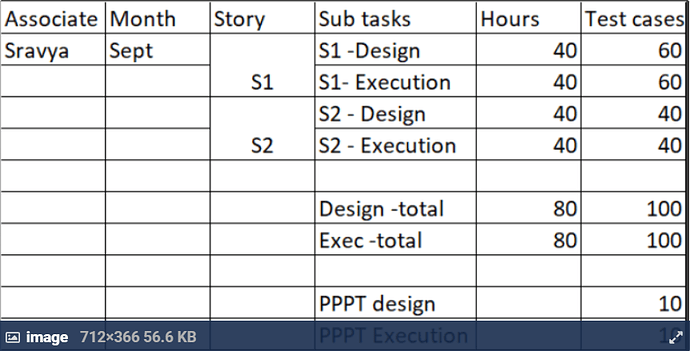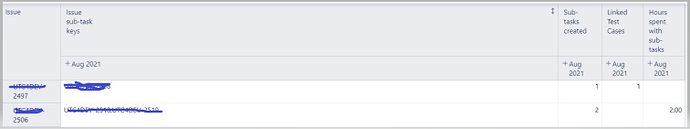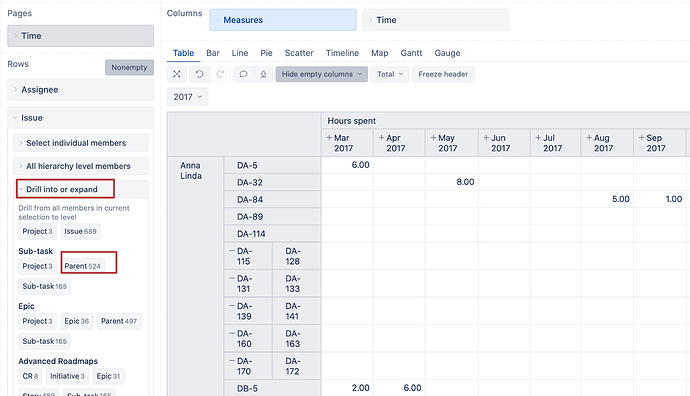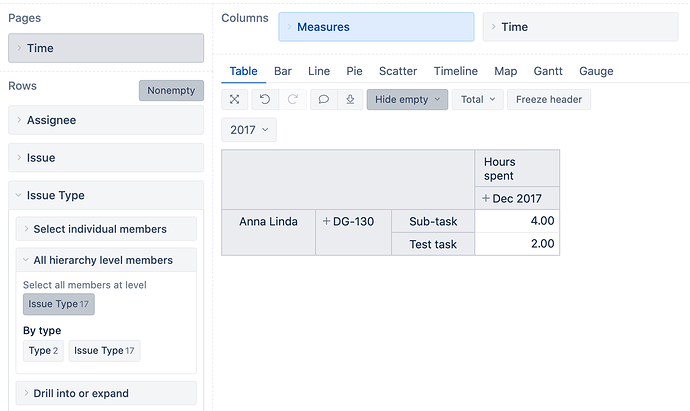Hi Team,
We have created an Analysis in Eazybi with ** sub-tasks & hours spent in sub-tasks & linked test cases count but we have a blocker on providing the exact expected report.
Help us by providing the exact report based on screenshots provided.
Screenshot 1:
Required Analysis
Kindly help us on this as Priority
Thanks in Advance
Regards,
Revathy Madhavan
Screenshot 2:
Created Analysis
Regards,
Revathy Madhavan
Hi,
The report could look like this:
eazyBI has the sub-task hierarchy of the Issue dimension, and you can drill into the Sub-task level from the parent level.
The option to split the measures by Design or Execution depends on how that is differentiated in Jira. If you have different issue types, the report could be the following (use issue type instead of the sub-task level):
The number of linked tests requires the import of the issue links as described in the documentation:
https://docs.eazybi.com/eazybijira/data-import/advanced-data-import-options/import-issue-links
We have a demo account where several examples of how to count the linked issues are available:
https://eazybi.com/accounts/22010/cubes
Please, check the folder Issue links and hierarchies.
Kindly,
Janis, eazyBI support