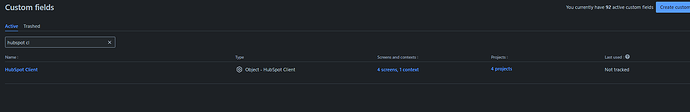Hi Community!
I am currently trying to import the “HubSpot Client” field which, as I understand, belongs to a plugin installed in Jira where the field value is specified from another tool.
I have tried to retrieve it from Advanced Settings but haven’t been able to bring it in any way. I contacted support and they couldn’t provide a solution.
There are fields with the value if they are searched as "HubSpot Client" Is Not EMPTY
This is what support told me.
Make sure that this field is used in Jira issue screen.
Then try adding "add additional advanced settings " for the field configuration screen in eazyBI import options where you add these lines - use the field name instead of “FIELD_NAME”
json_fields = [“FIELD_NAME”]
OR json_fields = [“CUSTOMFIELD_ID”]
Then use reimport all data feature to reimport data in the dimension
Has anyone worked with a field of this type before?
I am attaching some images.
Thank you!