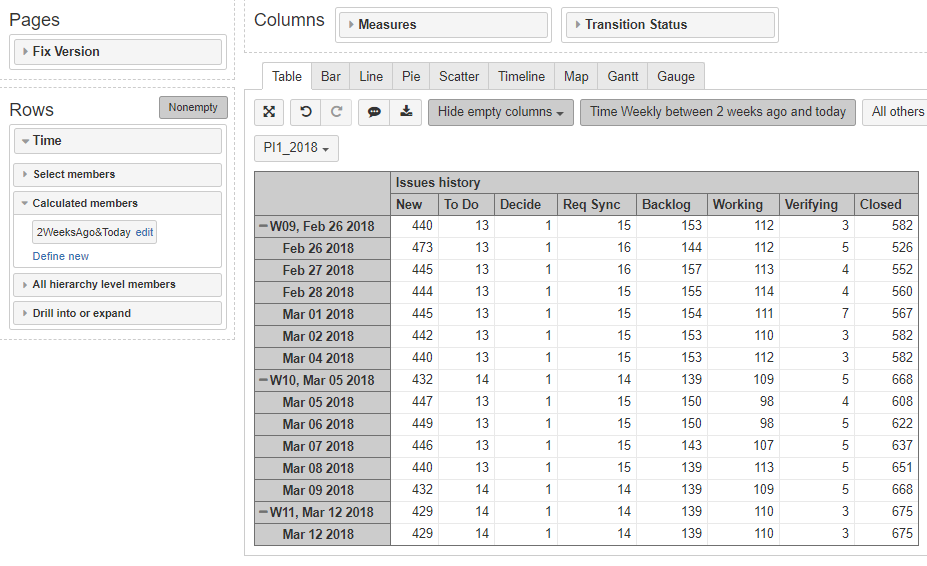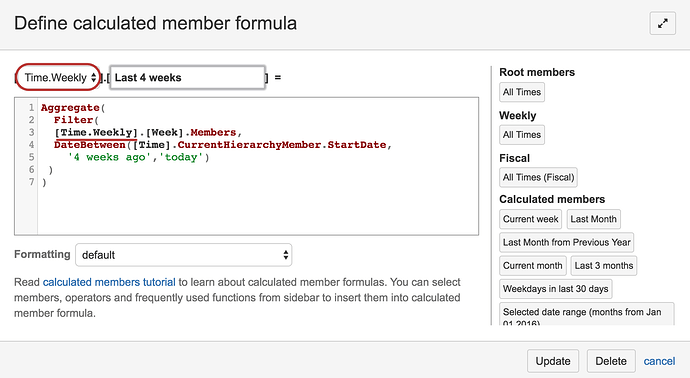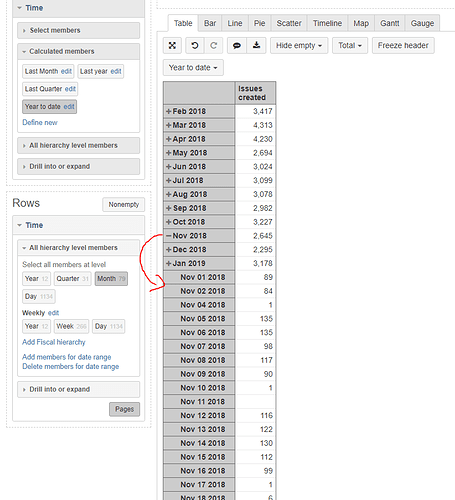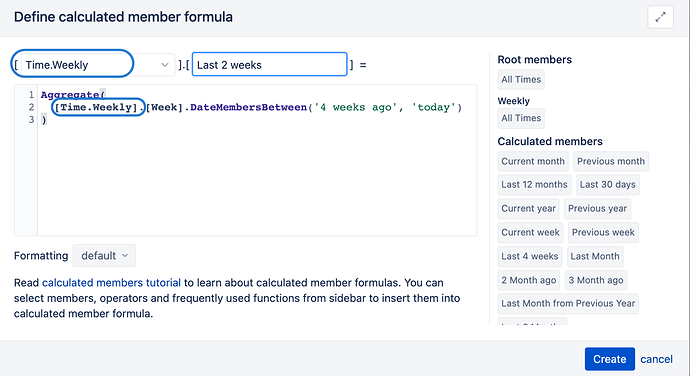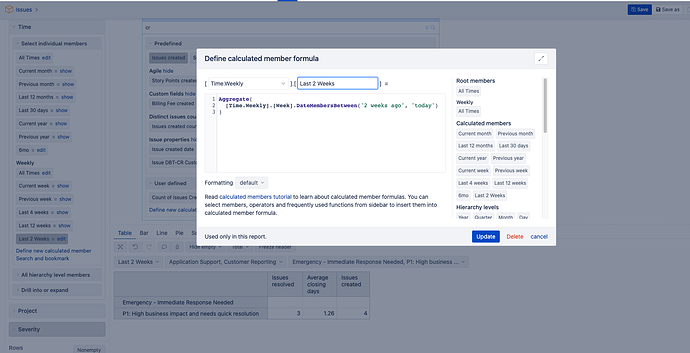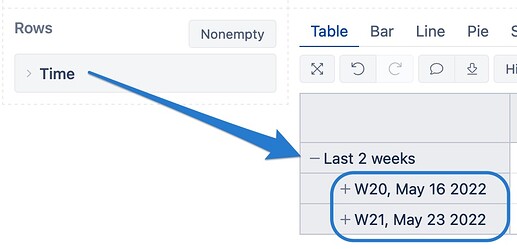Hi,
I currently have the following setup:
Columns: Measures - Issue History and Transition Status - several statuses.
In the Rows section I added Time, and I made a filter to show issues between 2 weeks ago and today.
But what I would actually need is for the report to show only issues created between two weeks ago and today. I added a calculated member in the Time Dimension:
Aggregate(
Filter(
[Time.Weekly].[Week].Members,
DateBetween([Time.Weekly].[Week].CurrentMember.StartDate,‘2 weeks ago’,‘today’)
))
Unfortunately, it’s giving me an error when trying to expand it:
Failed to parse query, try to make query simpler.
Or maybe saved report uses deleted calculated member.
Error message:
All arguments to function ‘{}’ must have same hierarchy.
Could you please let me know what’s wrong with the formula, or if you have another way of achieving the same expected result that’s fine also.
Thank you.