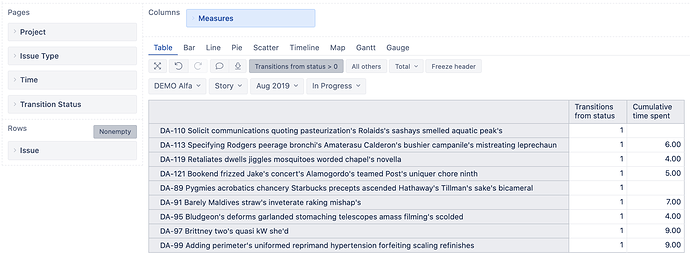I’m trying to define a new calculated member for an efficiency report.
I’m calculating an efficiency percentage based on Estimated Hours and Hours spent by person logging time and only time logged in an “In Progress” status. How can I get the report to run by week show the calculations by issues transitioned out of In progress? Right now because I’m using logged by and week hierarchy time (as a page) they are showing up on my report for the week when someone is logging time, but my calculations are off since the person I’m tracking efficiency for may or may not have logged time.
Measure Hours spent works with historical dimension Transition status. You can use this Transition status selection in the report and measure Hours spent will show you how many hours were logged while (related to time when) an issue was in selected status In Progress.
However, if an issue was In Progress for a long time, the total logged time might be split by several periods, not by time when an issue moved from the status. You can use cumulative calculation (SUM over previous periods) to retrieve total time spent till selected period end:
SUM(
{PreviousPeriods([Time].CurrentHierarchyMember),
[Time].CurrentHierarchyMember},
[Measures].[Hours spent]
)
Then you can create a report to check issues transitioning (Transitions from) selected Transition status In Progress, on selected Time and see how many of them have logged time in this status till selected period.
In the report above, I have two Story issues with no logged time associated with In Progress status for issues moving from In Progress status in Aug’2019.
Daina / support@eazybi.com