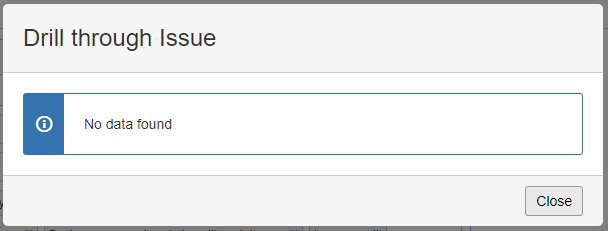klawde
September 11, 2019, 9:11am
1
Hi,
To do this, I created a new calculated member with this code:
Aggregate(
Filter(
Descendants([Issue].CurrentMember, [Issue].[Issue]),
[Measures].[Issues with target end] is EMPTY
)
)
It seems to work, the only thing is that when I try to drill through issues I receive a “no data found” message:
I guess there’s something wrong with my code (the aggregate function?) but I wasn’t able to find anything useful to solve this issue.
Thanks for your help
I think it might be: IsEmpty( [Measures].[Issues with target end])
Aggregate(
as per: https://docs.eazybi.com/eazybi/analyze-and-visualize/calculated-members/mdx-function-reference/isempty
Hope this helps.
klawde
September 11, 2019, 9:57am
3
Thanks for your suggestion.
Unfortunately, this doesn’t solve my initial issue as I’m still not able to drill through issues.
Hi,
In this case, you could try another approach when creating a new calculated measure :
[Measures].[Issues created count]
-
[Measures].[Issues with target end]
But this approach would not work as you expect when “Time” dimension is used in reports.
klawde
September 18, 2019, 8:16am
5
Hi,
Just to understand: what was wrong with my approach?
Best,
Hi,
Your approach did not have an actual link to numeric measure (which is used for report context).
Martins