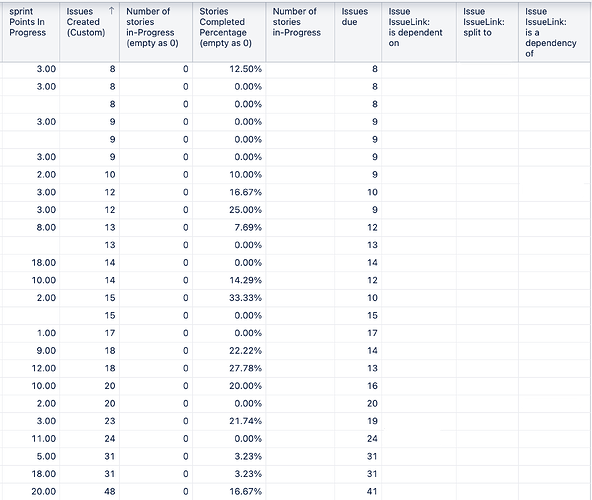I have a report which displays all epics and the following additional columns:
Issues Created
Issues In-Progress
Stories Completed Percentage
Issues Due
All counts are correct except for Issues In-Progress, which doesn’t report any data, despite the fact that there are issues that are “In Progress” within the epic.
Here are the various calculated measures I’m using:
Number of Stories in Progress
[Measures].[Issue type].Story,
[Measures].[In Progress Statii]
In Progress Statii
Aggregate({
[Status].[In Progress],
[Status].[In QA],
[Status].[In Review],
[Status].[Code Review],
[Status].[Ready for QA],
[Status].[Ready for Acceptance]
})
Stories Complete Percentage
[Measures].[Resolved statuses]/ [Measures].[Issues created]
and Issues created is a base measurement.
Any assistance is appreciated. Thanks!
Hi @janedoe2,
The calculated measure for “Number of stories in-Progress” is defined incorrectly. The first step is using the formula for “In Progress statii” in a Status dimension calculated member instead of a calculated measure in Measures. Please view the difference here - Main concepts.
Please review the following eazyBI documentation page on how to define calculated members in dimensions, the Status dimension in your case - Calculated members in other dimensions.
Next, to retrieve the number of Stories in progress, combine the desired dimension members into a tuple - Calculated measures. In your case, you need:
- “Issues created” from Measures to view the count of issues,
- “Story” from Issue Type to retrieve issues of a particular type
- the calculated member you defined in the Status dimension
The formula could look similar to the one below:
([Measures].[Issues created],
[Issue Type].[Story],
[Status].[CALCULATED MEMBER NAME])
Alternatively, suppose all the statuses you want to combine are from the Jira Status “In Progress” category. In that case, you don’t need a calculated member and can reference the Status dimension “Category” hierarchy “In Progress” member:
([Measures].[Issues created],
[Issue Type].[Story],
[Status.Category].[In Progress])
The measure “Issue type” from the expression you used in your attempt [Measures].[Issue type].Story is actually an issue property that will return the issue type of individual Issue dimension issues. Please read more about properties here - Main concepts.
Kind regards,
Roberts // support@eazybi.com
Thank you! It worked, and your directions were very easy to follow. I appreciate the time and effort you took to respond.
If we may build on this…
I’d like to modify the “Issues Created” and the “Number of Issues in Progress” to reflect every issue type beside the epic. For example, if an epic has 11 issues created, “Issues Created” will show 12, as it includes the epic. I’d like it to show 11.
Appreciate the help
Hi @janedoe2,
I am glad the suggestions were helpful and easy to follow.
If “Issues created” accounts for Epics as well, I suspect you use the Issue dimension “Epic” hierarchy “Epic” level members in the report rows. Is that so? If you don’t need to view the hierarchy in the report, you can consider replacing the Issue dimension with the Epic Link dimension. That way, you will see the Epics in rows, but the measures will account for only issues linked to it.
Suppose you intend to keep the Issue dimension “Epic” hierarchy in the report rows. In that case, view the following suggestion - Backlog health: count of issues without story points - #7 by zane.baranovska. Either use the Issue Type dimension in report pages and select the types for the report to consider. Or define a calculated measure where the number of Epics is subtracted from the total number of issues. In the formula from the post above, you need only the first part commented as “-- all created issues except for epics”.
Kindly,
Roberts // support@eazybi.com
Once again, an easy to follow set of directions which addressed the issue I was having in both the “Issues Due” and “Issues in Progress” columns.
Thank you so much!
1 Like