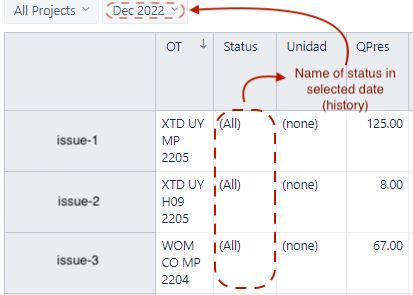Hi!
i’m trying to create a report that bring me the name of the status that each issues has been in the selected period. Using the Time in the Page to modify the period of study.
I tried some solutions but did’t get what I was looking for.
First, i tried using “issue Status” but this measure get the actual status of the issues, so i don’t have the history.
Then i tried using “Transition Status” but the only way that i found to use this dimension is combining with Issue history, and this option give me the historical but in numbers (the number of issues in each status in the specified time). And i want the “name” of the status, not the number of issues in the status.
The last measure that i tried creating was:
[Transition Status].CurrentHierarchyMember.Level.Name
But i get (All) for every issue instead of the name of the status for each issue.
The goal would be a report like the one that I drop in the following file
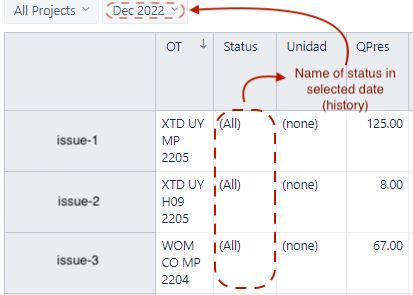
Best regards,
Miqueas.
Hi @Miqueas_Milanesio
To find out the status of the issue in the selected period, please choose dimensions Issues (you already have this chosen) and dimension Transition Status in the rows and create a new calculated measure using this expression:
[Measures].[Issues history] + [Measures].[Transitions from status]
Best regards,
Ilze Mezite
support@eazybi.com
1 Like
Hello! For my case this is the solution.
The final formula is:
Generate(
Filter(
DescendantsSet([Transition Status].CurrentMember,[Transition Status].[Transition Status]),
(
[Issue].[Issue].GetMemberByKey(
[Issue.Epic].CurrentMember.key
),
[Measures].[Issues history]
)>0
),
Cast([Transition Status].CurrentMember.getcaption as string),
chr(10)
)
This formula obtain the name of the last status the issue was in the period selected.
For example:
If my issue-1 was created in “To Do” status on Dec 1, 2022, then moved to “In Progress” on Dec 10, 2022, and finally, it was completed with “Done” on Dec 30, 2022; the new created measure will get the status “Done” for the period “Dec 2022”.
Then if I select a smaller period like “Dec 10 2022”, I will see the last status that the issue was on this day, in this case it would be “In Progress”.
Credits to @martins.vanags.