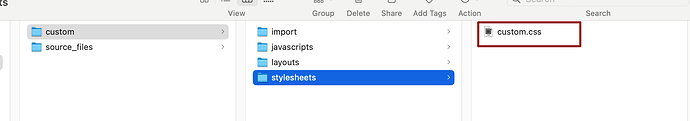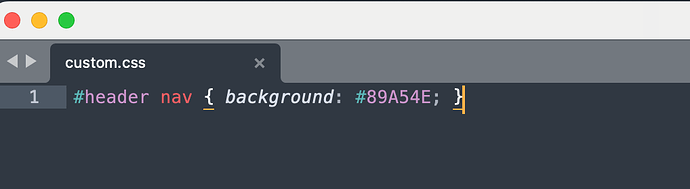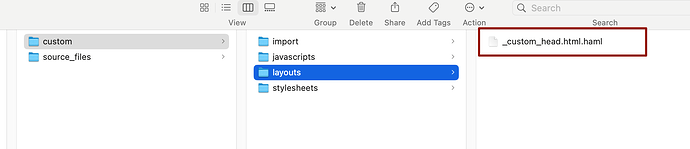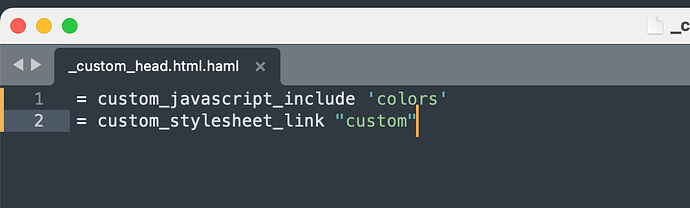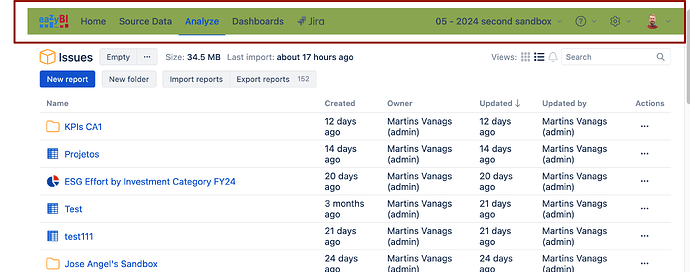Building reports that are in line with the corporate identity, aka using the company colors in a graph, is currently quite a tedious exercise. Custom colors have to be entered manually and can’t be reused.
Would it be possible to define a custom color scheme to EazyBI reporting so that colors can be picked easier? This helps with the identification and adoption of reports within an organisation.
Cheers,
Stefan
1 Like
For the JIRA add-on, it is possible already. Please create JIRA_HOME/data/eazybi/custom/layouts and JIRA_HOME/data/eazybi/custom/javascripts folders as described here: User interface customization.
Create a file JIRA_HOME/data/eazybi/custom/layouts/_custom_head.html.haml and add link to the custom javascript file colors.js:
= custom_javascript_include 'colors'
Then create new file JIRA_HOME/data/eazybi/custom/javascripts/colors.js. Put this scrips inside new file:
Eazy.Colors.mainColors = ['#4572A7', '#AA4643', '#89A54E', '#80699B', '#3D96AE', '#DB843D', '#92A8CD', '#A47D7C', '#B5CA92','#DA8D98', '#81CEE4', '#DBC63D'];
Highcharts.setOptions({colors: Eazy.Colors.chartColors(36)});
Please replace color codes with your own and you will get your own customized color palette inside your eazyBI
Another example is to change the header navigation color using custom stylesheets:
Try this code in the custom.css file:
#header nav { background: #89A54E; }
Then update your “_custom_head.html.haml” file with this code:
= custom_stylesheet_link "custom"
In this example i’m using background color #89A54E but you can choose any color for that.
N.B. You would need to disable/enable the eazyBI app from Jira admin page to apply for the changes.