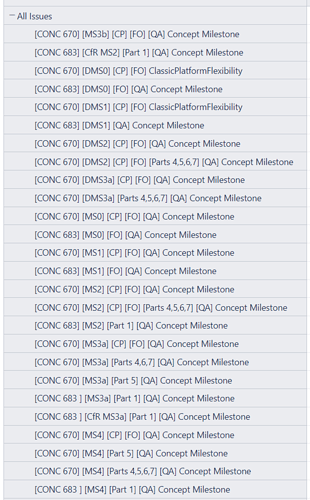Hi eazyBI Team,
I would like to order the Issue Column which contains the issue summary. Each issue starts wich [CONC ]". Afterwards a milestone is visible, like MS3b, CfR MS2, …
Each “[CONC ]” has its own milestone. I would like to sort as follows:
"[CONC 670] [MS0] "
"[CONC 670] [DMS0] "
"[CONC 670] [MS1] "
"[CONC 670] [DMS1] "
"[CONC 670] [CfR MS2] "
"[CONC 670] [MS2] "
"[CONC 670] [DMS2] "
"[CONC 670] [CfR MS3a] "
"[CONC 670] [MS3a] "
"[CONC 670] [DMS3a] "
"[CONC 670] [MS3b] "
"[CONC 670] [DMS3b] "
"[CONC 670] [MS4] "
"[CONC 683] [MS0] "
"[CONC 683] [DMS0] "
"[CONC 683] [MS1] "
"[CONC 683] [DMS1] "
"[CONC 683] [CfR MS2] "
"[CONC 683] [MS2] "
"[CONC 683] [DMS2] "
"[CONC 683] [CfR MS3a] "
"[CONC 683] [MS3a] "
"[CONC 683] [DMS3a] "
"[CONC 683] [MS3b] "
"[CONC 683] [DMS3b] "
"[CONC 683] [MS4] "
I tried to define new calculated member. But without success and I would like to avoid that I have to select over 500 issues to add the issues to a bookmark. Is my wish possible or do you have an idea?
Best regards, Christine